Hello Gamers buddies, today I am presenting you the hand-on and long term usage full review of an under budget gaming mouse.Yeah, as you can guess from the post title itself that it is G9 Thor Gaming mouse from a Japanese manufacturing Company Dragon War. Dragon War Thor G9 Full Review with Ratings.
This is the first, and hopefully never the last post in section of Gaming assets.
Before the review, lets know about some background of DragonWar:
Dragon War brand develop and manufacture a large range of computer gaming accessories, which includes gaming mouse, keyboard, speaker, headset and dedicated mouse mat, etc.
Talking about its support, and service centres you can’t find one in any other country other than Japan, where it manufactures.
Its official website is also neither well maintained and updated, and you would not find any support from there.
But saying about the products quality manufactured and its prices, are extremely well. You always get more than what you pay for to DragonWar devices.
Now let’s know about DragonWar G9 Thor mouse, before we get on the review:
The name Thor is enough. Just kidding!
You might be thinking that it’s old product.
No, actually it’s model had been improved over the times, and technology. So, if you are buying it, believe that you are buying a premium product in very cheap price.
Its feature
Here are the basic features of the DragonWar G9 Thor gaming mouse printed on the box (It doesn’t meant that they cheat):
- Gaming mouse with 8 control buttons (Programmable)
- Mouse cable length 1.8 meters (Braided Fibre cable)
- Suitable for almost every surface
- Ergonomic design for right-handers
- Special gaming BlueSensor laser sensor with revolutionary 3200 dpi
- Quality Gaming Mouse Pad is included (Yeah MousePad is free 🙂 )
- Interface : USB
- Resolution : 800/1200/1800/3200 dpi with different sensor colors (Avargo i5050G)
And yes it comes with free good quality mouse pad which is pretty big, and gamers like me would love it.
Package Contents:
- Dragon War Thor Mouse
- Mouse Mat (340 x 250 x 3 mm)
- User Manual
- Software CD (better to download from link given below 🙂 )
So, it’s time for Dragon War Thor g9 review:
I had divided the review full review into different sections such that I may deliver the review easily, and smoothly: and more importantly it makes sense. Down below, zip had even rated the product according to the feature reviewed.
#1 Performance
Talking about the performance that DragonWar G9 Thor delivers is awesome, and as expected for its price. It Response Rate is < 5 milliseconds, that’s good, especially if you playing first person shooter games like CS GO and CS 1.6.
#2 Design
“The first impression is the last impression”.
And if you are just buying this product to show off to your friends, you mostly care about this section. But However, Gamers are often least bother about it, and what they matter is performance and durability.
However, honestly saying Design of Dragon War Thor was the thing that had attracted me in its first view. It is perfectly well designed, and have a Glowing Dragon logo on front, which represents DragonWar. It glows 7 Random colors in the dragonwar logo and the designs on the sides, which are controllable via Gaming Drivers which comes along it. Its finishing is also quite well. The buttons are well placed and easy to access.
It comes with a good professional look color combination of black and grey, with some labeling as seen in the product images. It also comes with a “Turbo Boost” (green color) button. One tap of a turbo boost button is equal to 2-3 taps from normal left click in the mouse. That means, if you turbo shoot ak47 in CS, it would automatically shoot 2-3 bullets, giving enemy a headshot. The mouse is pretty big of dimension: W 79 x D 40 x H 120 mm, and it had designed such that all your fingers are in the grip with the mouse and doesn’t touch your mouse mat.
The wire of the mouse is very strong and durable. It is of black-red color combination and about 1.8 m long. It’s USB plug is also gold plated, may be for some technical benefits.
Its Gaming Mat (340 x 250 x 3 mm) is also well designed and attractive, and as the dimensions suggests its pretty big..
#3 Accessibility, Drivers and Usability
Coming to Accessibility and Usability, it is good device and just “Plug and Play”.
It supports the following OS:
For Windows:
- Windows 98
- Windows ME
- Windows 2000
- Windows XP
- Windows Vista
- Windows 7
- Windows 8
- Windows 10 (Note: I am using Windows 10 only with this mouse)
For Linux:
I had tested this device with Ubuntu 14.04 and it was working fine.
For Mac OS:
I hadn’t tested this mouse with any Mac OS, but got information from some sources that it was working perfectly fine in OS Yosemite, and probably El Capitan.
Drivers of the mouse
Dragon War gives a good mouse controlling Driver, and you can make 4 profiles in it. You can change and save these settings on those profiles, and the Mouse would automatically sync itself with the settings of the profile of that PC. Means, you can have a profile for your PC, another for your Laptop, another for your Gaming Cafe and so on.
You can even control, your Main Control, System settings, sensitivity, and lighting setting on the driver itself and save it. You can choose whether to stop the color breathing, or to make only one color glow, or random color and so on.
It’s a good driver as you can control your mouse completely.
Download Dragon War G9 Thor Mouse Driver for Windows in English
Here is the download link: Dropbox Direct Link
#4 Weight
Weight of Dragon War Thor is estimated about 76 g, which is neither too heavy, nor too light. It is easy to hold the mouse, and thus makes it easy to control. But there is a little problem that, the mouse tries to fell down if you hadn’t hold it well. Well, its not a disadvantage, but the gravity. 😛
#5 Cost
Other thing after Design, that attracts you about this mouse is its price. Its as cheap as two nights in a restaurant. It comes with a price tag of roughly between $16 to $24 or ₹1000 (INR) to ₹1200 (INR). Its a way too cheap and even a school going children (like me) can afford it.
Dragon War products give more than what you pay for. You are even getting a big and quality mouse pad of worth ₹400 or $4, so it makes even more affordable price for it.
If you are looking for a good quality mouse with the budget under 18$ or ₹1100, I would just say:
GO! GO! GO! 😀
#6 Hands Position and Use
Dragon War G9 Thor mouse is designed for completely Palm-grip hand usage. It is designed such that your fingers and palm doesn’t come in contact with surface or mouse mat. It is totally comfortable with the palm mouse users. But there is a problem with it. Where palm comes in contact with the mouse, there the surface is little rubbery; due to which I suffer sweats from my palm after continuous usage of more than 1 hour, as seen in playing games. But, it can be a personal problem and it doesn’t means that all it users would suffer from the same problem that I suffer.
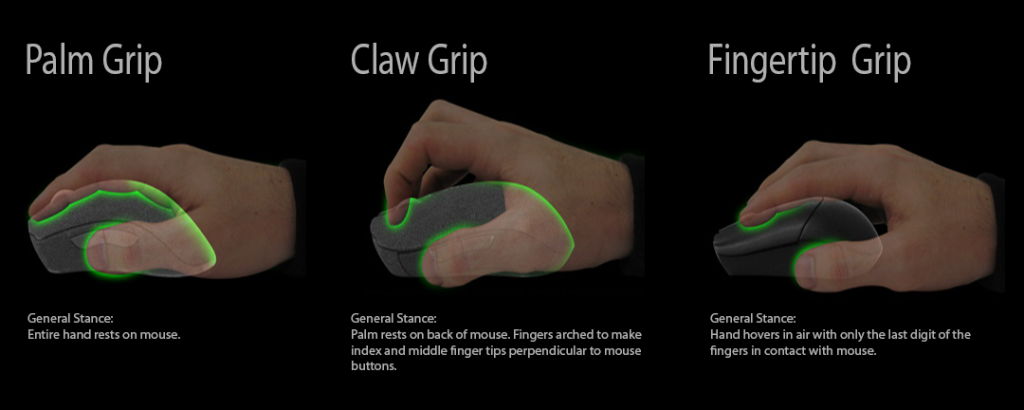
One more thing, DW G9 Thor mouse would suit well for the right hand users/gamers, as it is designed specially for it.
#7 Sensitivity (DPI)
DPI (Dot per Impression) is nothing, but Sensitivity. Usually, you adjust your Sensitivity/DPI by going to Mouse Settings. But gaming mouse comes with a DPI button that can let you change your mouse Sensitivity, on the go without going to settings each time/ without changing mouse sensitivity settings from game settings. (Or without typing senstivity “4” or something else in your CS console each time, you want to switch from Awp to Ak47 or your suitability).
Dragon War G9 Thor mouse is no exception in this case. It comes with one button which can help you control your DPi by the difference of 800 DPI 4 times, i.e. 800/1600/2400/3200 DPI, as it is printed below the DPI mouse button itself.
#8 Durability
Last thing that is most Frequently asked about the Dragon War Thor mouse is durability. Well, this is not same in every products, or every devices. I am giving this review after usage of 2 months, and its working completely fine, and looks like new even now. So, it does depend on how you keep the product and how much you use it. On average, it would minimally on high usage every day last 2.5 – 3 years, and may be more than that. So, durability wise even the product is not that bad and its a BB 11 Winner for sure.
You can’t expect that each electronic device to live forever, they are even having life span like human.

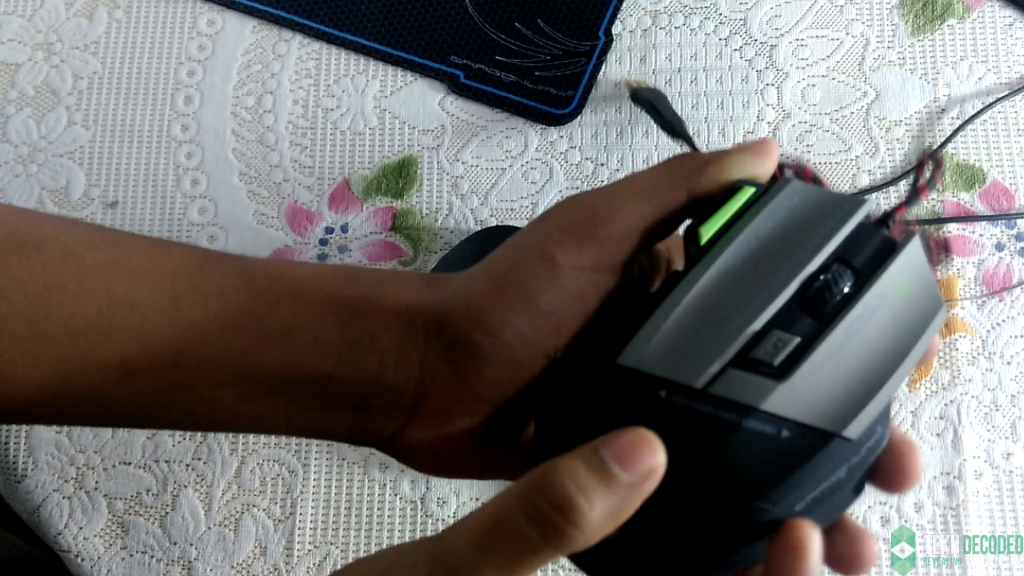


Nice review.. keep it up
Sure. You be with us.
There are no Mac OS X drivers.
Do you know how to set the led light in Mac? It constantly keeps on cycling through all the colors like Christmas themed lights. Thx
Plug your mouse in windows pc, install drivers. Change the mouse settings and save. Now you can plug your mouse to mac and can enjoy your new settings.
you’ve got a nice article, just ordered it on flipkart for 990 Rupees:)
Hi. Cant get this to setup on my macbook pro….
Any help is appreciated please.
Thanks 🙂
There is no official release of any support for MacBook.
But I have a trick that can work.
Insert the mouse into a Windows device (maybe your’s friend or a local cafe` if you don’t have one) and then download the software (link in article). As soon as you install the software, change the settings as you wish and insert back into the macbook, and voila!
Let me know if that works, which I am sure.
m using this its nice mouse
not working in windows 10, usb device not recognized