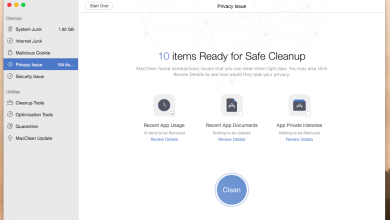Fortnite, a game that has taken the PC gaming with a bang is finally on Android now. Its in early stages and due to a contract of Samsung with Epic Games, Fornite Beta is as of now available in Samsung Devices ONLY! But We have the perfect guide to play Fortnite on All Android Smartphones 🙂
Unfortunately, EPIC Games has chosen to release the mobile version of Fortnite directly through its website rather than putting it on Google Play. EPIC Games isn’t happy about the cut Google takes from app and games sales and would rather handle distribution of the game on its own. This means you’ll need to download the APK from Fortnite’s website and sideload it on your phone, but once the initial installation is complete, EPIC Games will be handling updates to the game directly through its own installer.
If you’ve been dying to play Fortnite on your Android phone, follow the instruction below.
Sign up for Fortnite Beta for Android
- Visit the Fortnite Beta for Android landing page
- Verify that your device is on the list of compatible devices
- Click the “Signup for Fortnite Beta for Android” link
- Enter your email address
Install Fortnite Beta for Android

Once you’ve handed over your email to sign up for Fortnite Beta for Android, the waiting game begins. Since EPIC Games is trying to ensure the best experience possible, they are handing out invites in waves to ensure that things are running smoothly on their servers. Once you make the cut, you’ll receive an email with the instructions to download the Fortnite Beta for Android Installer with all the instructions needed to get the game up and running on your Android phone.
We’ve heard from some of you who claim to have gotten your invitation in a few hours, but like most everyone else, we’re still waiting for our Fortnite Beta for Android invitation after signing up for it nearly 24 hours ago.