
Netflix is an awesome streaming site, but did you know each country gets a different version? The entire content library is actually split into different regional libraries, one for each country.
In a way, that makes sense. But just how fair is it?
Not very, unfortunately. Some countries get more Netflix titles than others. Currently, the US, the UK, and the Canadian libraries are at the top with nearly 6,000 titles. On the other hand, Portugal, Norway, and Sweden only get around 3,000 – 3,500 titles.
If you’d like to take a closer look at Netflix’s entire collection, follow that link and use StreamCatcher to see where individual titles are available. For example, if you look up Dexter, The Tudors, and Shameless (U.S.), you’ll see they’re only available on the US library.
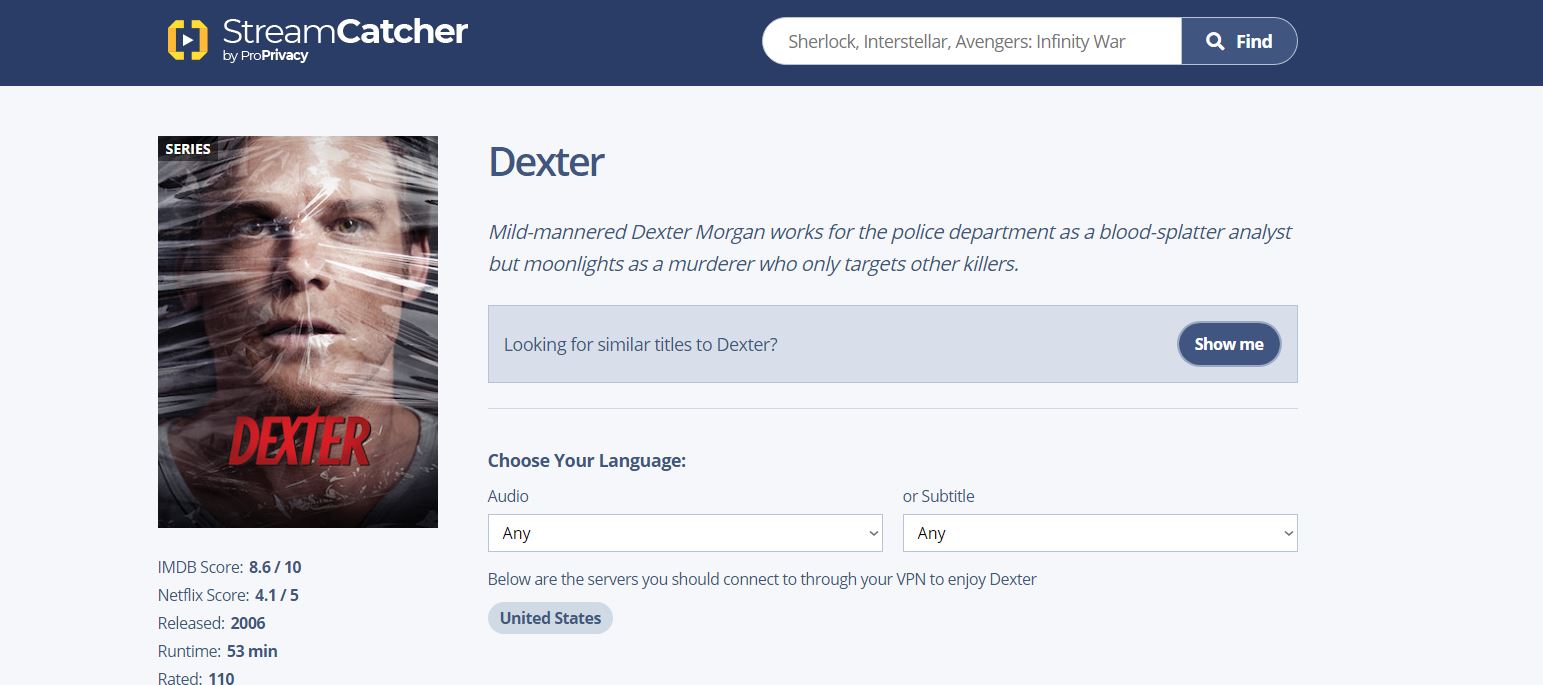
Want to know why that happens and if you can watch titles that aren’t available in your country? Keep reading then – we’ll tell you everything you need to know.
Why Are There Different Netflix Regions?
Here’s the thing about Netflix – the shows and movies you see on the site aren’t all owned by them. Instead, Netflix licenses them from the copyright holders. When they do that, they often don’t manage to get global rights. So Netflix only has the legal right to broadcast said content in specific countries (Doctor Who in the UK, for instance).
Due to that, the company has to use geo-blocking to make sure the shows they licensed are only watched by people from countries which they bought licensing rights for. If they wouldn’t do that, they’d basically be breaching the licensing agreements they signed.
Why Doesn’t Netflix Have Licensing Rights for My Region?
Here are a few reasons why they weren’t able to make that happen:
- The licensing rights for your country weren’t for sale.
- The copyright holder already sold the rights to a different streaming site or TV network.
- Netflix’s analytics show that people in your country aren’t interested in a specific title. Since licensing content is a huge expense for Netflix, they can’t buy licensing rights if there isn’t a guaranteed ROI.
Can I Change My Netflix Region?
Don’t head to your Netflix account to change region settings because there aren’t any. Since licensing agreements are so important, Netflix couldn’t offer you such a simple workaround.
But don’t worry – there are three simple tools you can use to unblock any Netflix library you want:
1. VPNs
VPNs are online services that hide your geo-location by stopping sites from seeing your IP address (which tells them what country and city you are from).
It does that by intercepting your connection requests to Netflix and forwarding them on your behalf. So to Netflix, it looks like your traffic is coming from the VPN, not your device. Because of that, the website only sees the VPN’s IP address.
That might sound a bit complicated, but using a VPN to unblock Netflix is actually really simple:
- First, you subscribe to a VPN that actually unblocks Netflix’s entire collection. Just use that link, look up a title, and StreamCatcher will tell you where it’s available and which VPNs you should use.
- Next, you download and install the provider’s app.
- Then, you run the app and use it to connect to a server. It has to be in a country that matches the library you want to unblock (so a UK server for Netflix UK).
- Congrats, you’re done! Log into your Netflix account, and start binging as much content as you want.
And here’s a really cool perk of using VPNs – traffic encryption. Securing your privacy probably isn’t a concern when you just want to unblock Netflix, but powerful encryption can stop bandwidth throttling. So your ISP can’t selectively lower your Netflix speeds anymore.
2. Proxies
Proxies are basically VPNs with weak or non-existent encryption. They stop Netflix from seeing your geo-location by hiding your IP address. So you just need to use a proxy in the same country as the content you want to unblock.
Weak/No encryption does mean bandwidth throttling will be an issue. But, on the plus side, proxies can save requested web pages to a local cache. That way, if you visit a Netflix web page that was previously saved, the proxy can retrieve it for you without forwarding your requests to the site. Translated, that means you get faster load times.
3. Smart DNS Services
These are online tools that hide your geo-location by tweaking your DNS settings. Also, they route your traffic through different proxy servers, and intercept and modify your DNS queries so that they don’t reveal where you’re from.
A Smart DNS doesn’t offer any encryption, however. While that means you will get smoother speeds, it also means bandwidth throttling will be an issue.
Also, getting a stand-alone Smart DNS isn’t really worth it. Most VPN providers include it as an added functionality alongside their VPN service. You basically get a two-in-one deal that way.
Can I Change Netflix Regions with Tor?
Some of you might be wondering why we didn’t mention Tor in the above section. Well, it’s pretty simple – Tor can’t really unblock Netflix. Tor documentation says so, and we weren’t able to do that either.
But let’s say you’re one of the few who do manage to unblock Netflix with Tor. What then? You won’t really enjoy your streaming experience because it will be full of slow load times and buffering.
Why?
Because Tor is very slow. We usually average 2-3 Mbps, and that’s with nearby servers! Those speeds are not even close to the minimum 25 Mbps Netflix recommends for Ultra HD streaming.
You could argue that our speeds are just bad, but consider this – Tor only has around 6,000 servers and almost two million people use it. Quite an uneven distribution, wouldn’t you say so?
Got Any Tips to Offer?
If you know other ways to change Netflix regions that work, please let us know in the comments below. Also, if you know other reasons why Netflix geo-blocks its content, go ahead and mention them.
Photo by CardMapr on Unsplash




