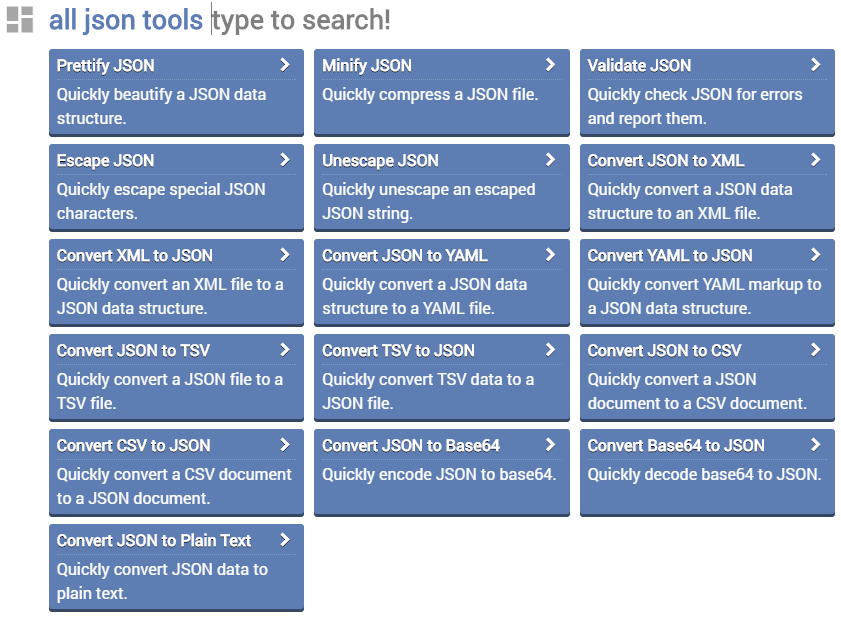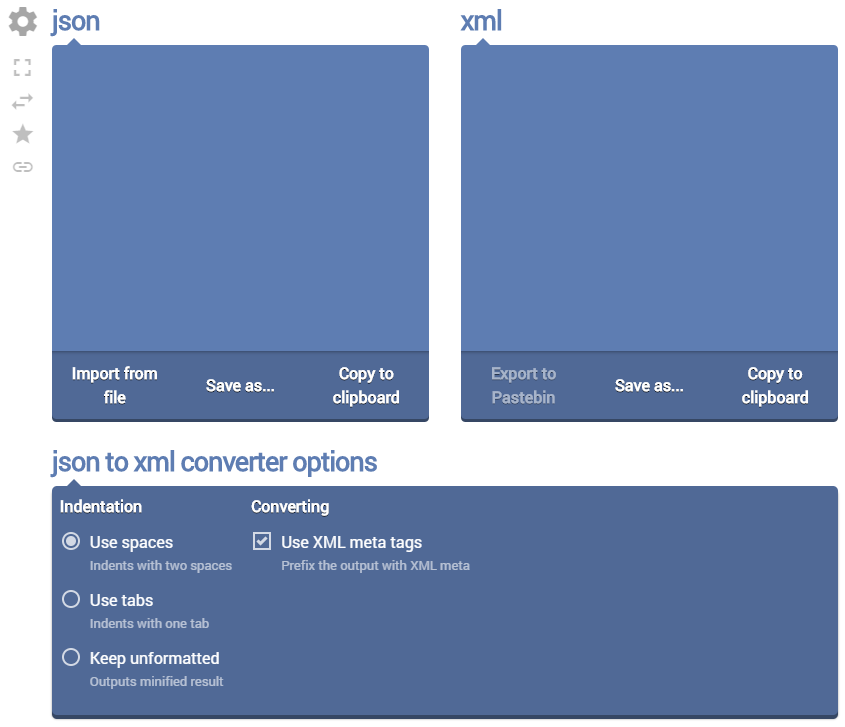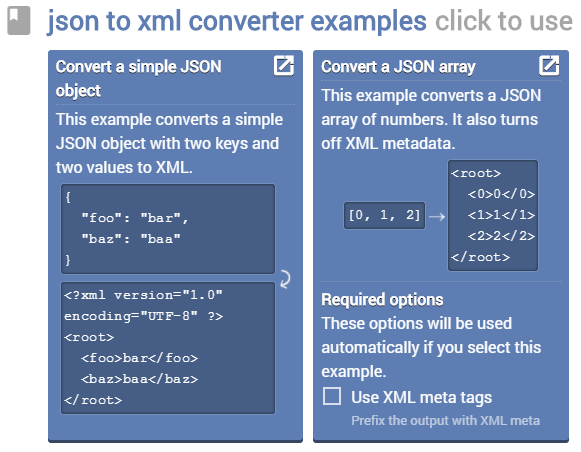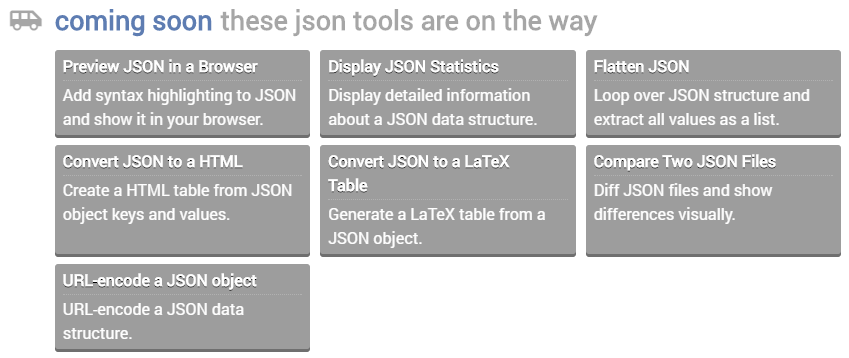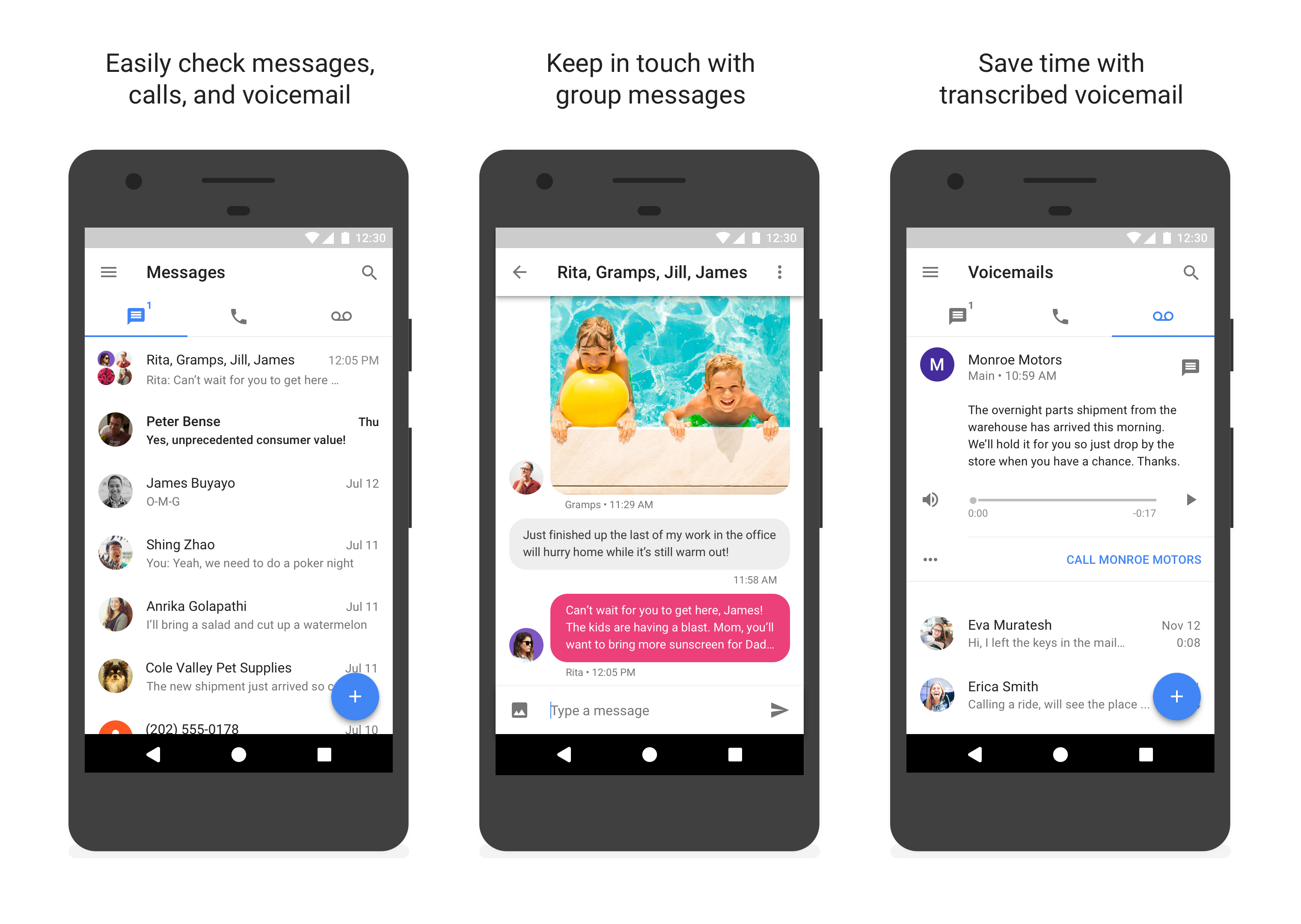Browserling is a company that loves to solve cross-browser testing problems. But this is not the only problem they solve. They also love to make developers’ lives easier with an ever growing list of free and easy to use online tool sites. Recently they have released Online JSON Tools website, an online utility that offers all kinds of tools for working with JSON data structures and JSON files.
There is a lot of fun and excitement in reviewing such a vast set of tools online all packed in a single site. Online JSON tools is a website that offers a variety of functions and processing of JSON (JavaScript Object Notation) data. It has all the tools to convert JSON to CSV, YAML, TSV, XML, and plain text. Other tools include minifying JSON, beautifying JSON and validating JSON. And many more tools are coming.
Why make a JSON centered tool?
Digital data can be represented in multiple ways depending on the demands of a project. Different organizations use different formats for representing data. There are various formats including CSV, JSON, XML, YAML, TSV, etc. Most file formats have a complex structure to represent data. For example, CSV and TSV are one of the simplest formats that represent data by separating it with commas and tabs, but this format is hard for a computer program to understand as there is no extra information about what this data is.
JSON on the other hand is excellent at representing information for machines, databases and programming tools. It has support for arrays, dictionaries, booleans and numbers. Here’s an example of how JSON looks like:
[
{
"server": "nyc01",
"uptime": "7d 2h"
},
{
"name": "sf01",
"uptime ": "4d 15h"
}
]
Above data structure in JSON format can be easily parsed and we can immediately get a list of servers and their uptime by writing: servers[0].name and servers[1].uptime. This is why complex data structures are best represented in JSON file format. Picking the right file format is all about how complex the data is. It also depends on where data is stored and how it will be accessed. Another popular format is XML that is by far the best option for human-readable data or text. However when it comes to sending data to a client via a HTTP request or a query, nothing comes close to JSON. For example, if I wrote a program that connects to a server, I would use JSON because two computer programs are interacting and JSON is good for computer-to-computer interaction. But if I wanted to send a blog post then I would use XML as it’s readable by humans. As I said above, it comes down to what format suits the data most and also what coding experience you have with it. You could just put all data in a YAML markup format but then you would need to spend extra time decoding it. From all these formats JSON is most attractive format and that’s why it’s preferred choice for storing data.
Why make another JSON website?
Encoding and converting data into various file formats can be difficult and a challenging job. When you do a quick Google search for encoders and tools for working with JSON and related data formats, it would be fair to say you always get incomplete, ad-laden, poor quality tools. It’s because these tools are made for quick profit rather than to help you to get things done. Most of these tools have flashy homepages with a dozen pop-ups and whatnot. The only thing they are missing is what you need – a utility to process data structure between various file formats. When you are trying to solve a problem, you might not always want to go with the hard way to do it and write your own parser combinators that convert between data formats. You would rather use an easy tools and this is where Online JSON Tools shine. OnlineJSONtools is a good online utility with over a dozen tools to help you restructure your data between file formats. OnlineJSONtools is a slick, easy to use website with a snappy interface to convert, restructure your data. It is designed to handle all sorts of tasks. It is one of the few tools online that works smoothly without paying a dime and the best part is that it is all there all utilities are on one domain and one website. It wouldn’t be unfair to credit Browserling for developing such incredible tools website. In fact OnlineJSONtools is part of their Online Tools Network, which I will cover later.
Using Online JSON Tools
Talking about using utilities on Online JSON Tools website and their interface, all tools are laid in a grid with clear explanations of what every tool does. For example, Validate JSON quickly checks JSON data structures for errors and reports them. Then Escape JSON quickly escapes JSON special characters. Prettify JSON beautifies JSON data, and Minify JSON compresses JSON files. There is also a search option for quickly finding tools. You can just type what you are looking for and you will quickly find it. Overall the interface is no-frills and minimalistic and surely an epitome of professional tools created by developers for developers.
Each tool comes with a clear interface for you to feed code in a particular format and get back results in the desired format. Input (JSON) goes on the left, and output (result) goes on the right. On the left there is also a panel where you get options to expand/collapse space to load code or text, then an option to swap between formats being converted, an option to set a specific tool from all as your favorite, and a quick link to current tool with current input.
Input box for code or text is equipped with three useful functions for you as seen right below it in the above screenshot. If you have small data to be restructured you could just type it or paste it in but for large data you can use “Import from file” option. The other options are quite obvious and needs no explanation. The results are displayed to the right as you type code in the input box. It is coded to display errors, if any. You also get options to save the output to file or copy it to clipboard. There is even an option to pastebin it right away in a click. This is not all, there are more options you might need when you have to convert more complex data set including format specific parameters like characters and indentation. All tools are documented well as to how to use them with a detailed example for you to play with.
OnlineJSONtools is a web utility that makes it possible for everyone to encode data between various file formats without having to deal with installations of software on a computer. As of now it has support for file formats like JSON, XML, YAML, CSV, TSV and Plain Text. Privacy being the debate of the decade is given a priority – the website is encrypted with TLS security and perfect forward secrecy. This encryption to protect your data in transit is not an option but it is the only route to use the website. This website also never stores data on their servers and all tools operations are performed inside your browser. Such a step by Browserling is much appreciated. Online JSON Tools is one of the websites you can’t regret using or recommending to everyone. It saves time and energy, which you could utilize to get the actual project done. Other than encoding or converting between various formats of data, Online JSON Tools lets you process JSON files pretty easily.
To conclude, Online JSON Tools is a complete utility with set of tools to process or edit your JSON data and to encode data between various file formats that works out of the box in a modern browser.
But this is not all, there are many more JSON tools on the way. Take a look at their coming soon section. Next tools that will be added are JSON Preview tool, JSON Statistics tool, Flatten JSON tool, Convert JSON to HTML table tool, Convert JSON to LaTeX table tool, Compare two JSON files tool and URL-encode a JSON object tool.
Online Tools Network
Browserling is also working on other sets of tools to be released as part of their Online Tools Network. There will be over twenty such online utility websites made available by Browserling in coming months, all free of charge.
One of their other sites in the network is Online CSV Tools. Whether you need to swap, replace columns or change column delimiter to a new symbol, Online CSV Tools handles it all for you with very little efforts. CSV file format is still one of the most popular one and extensively used data format. Everyone needs an easy editor for this data format. Online CSV Tools can be used exactly for this as an easy CSV file processor and editor. It is also available for free and without banners or ads. Online CSV Tools will also soon have options to convert your CSV files to HTML, PDF, PNG, GIF, JPEG, LaTeX, Excel, base64 and also merging CSV files, deleting empty CSV columns, deleting empty CSV rows, minifying CSV and pretty printing CSV. Incredible!
Another website in the network is Online XML Tools. Similar to JSON and CSV tools, this network site provides a collection of simple, free and easy to use XML utilities. You can prettify XML, Minify XML, Validate XML, and convert XML to JSON, CSV, YAML, TSV, Plain Text and base64-encode an XML file.
Finally the newest upcoming site is going to be Online String Tools. This website is dedicated to string operations. You can escape strings, convert strings, generate random strings, reverse strings, convert strings to ascii and to binary, encrypt strings and extract strings from various data formats. It’s an incredible website in Browserling’s online tools network.
Thanks for reading and you can thank Browserling developers on Twitter by tweeting at @browserling or sending them an email for providing us with such mind-blogging, unprecedented set of tools for gratis without any advertisements or nag-wares to gain revenue.