
Silverstone, a Taiwanese tech manufacturing company has launched it’s latest product, the Milo 10. It’s a fully modular chassis, and you have the option of 6 different configurations. But remember, this isn’t a full fledged PC, just a cabinet with mounting racks for a mini-ITX motherboard and a set of solid state drives or a single hard drive. There are many configurations available, and they are listed below.
Adjustable brackets and interchangeable cowl
The chassis comes in 2 sizes. 2.8 litres, and 3.7 litres. The chassis comes by default at 2.8 litres, and can be increased to 3.7 litres by adding the top cover. The standard height of the chassis is 63mm, and the added elevated cover brings the height to around 84mm.

Milo 10 Configurations:
As noted earlier, the Milo 10 has a total of six different configurations.
First config:
You can install a total of two 2.5 inch drives and a cpu cooler with a height of 31mm. This is the daily usage configuration. This doesn’t need the extra top cover.

Second config:
Here, you can install just one hard drive. This does come with it’s down sides as you can install a CPU cooler with a height of just 29mm. This uses the elevated top cover

Third config:
With the increased height(3.8 litres), you can use two 2.5 inch hard drives, along with a really slim optical drive as well as a CPU cooler with a height of 31mm.
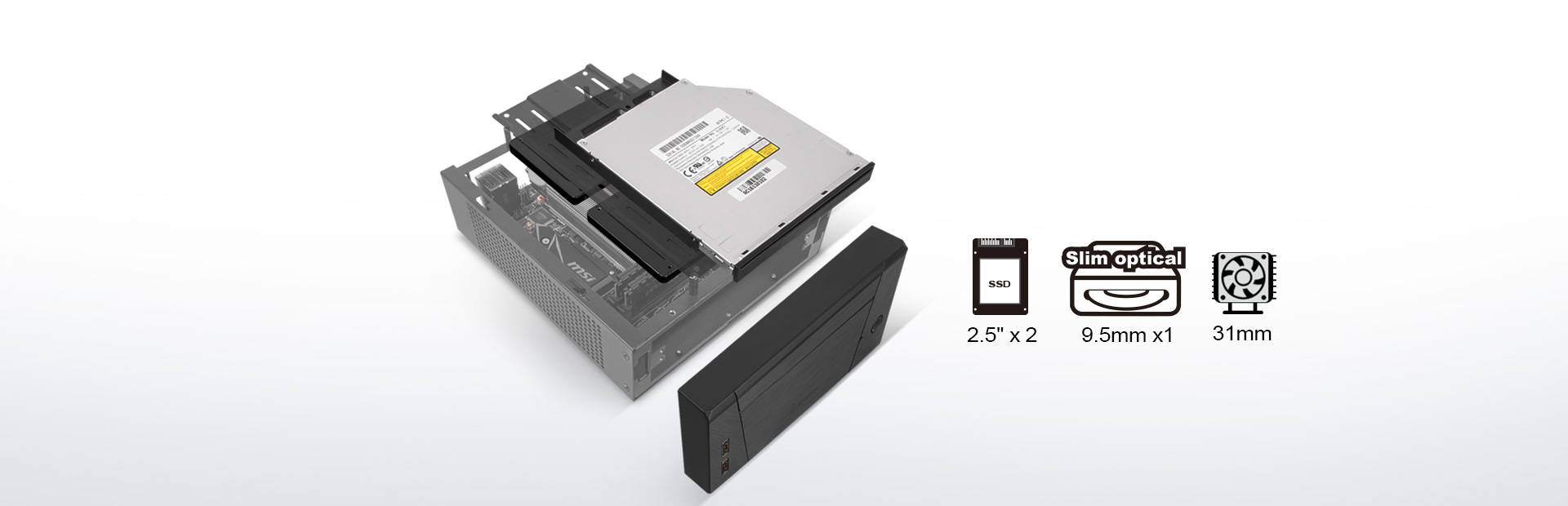
Fourth config:
This too uses the elevated top cover. Here, you can install an m.2 SSD along with a 120mm/140mm fan. Unfortunately, there’s no space for a SATA SSD or HDD. But this time, you can install a 36mm CPU cooler.
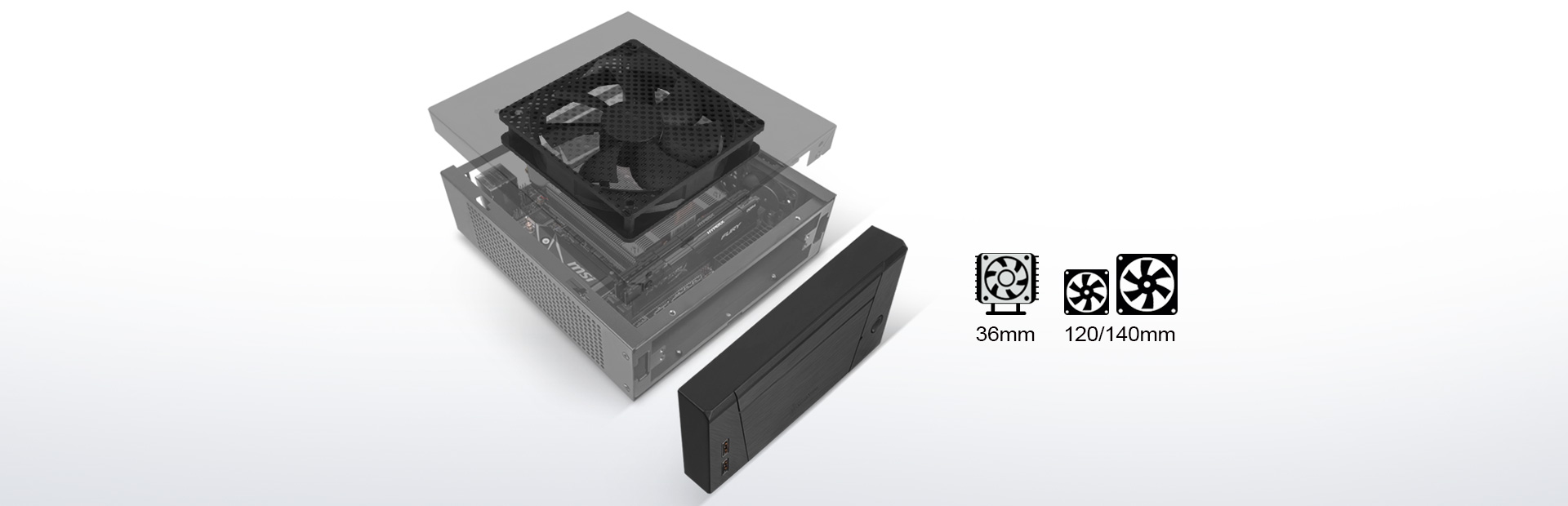
Fifth config:
Here, you can install an even larger CPU cooler with it’s height at 47mm. The hard drive standoff can be used for installing 2 SSDs with a height of just 7mm, thus giving ample space for the CPU cooler.
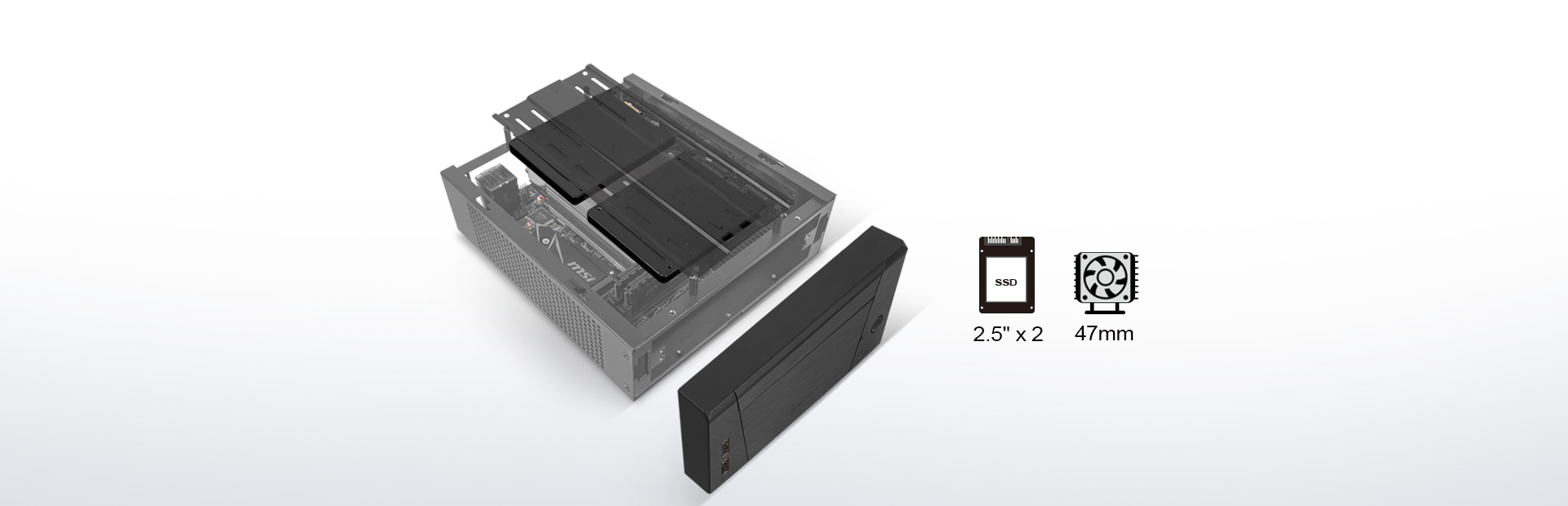
Sixth config:
This is the last config available. Here, using the elevated height, it’s possible to install a CPU cooler of 63mm. With this config, there’s no space for a SATA SSD or HDD, or even a large 120/140mm chassis fan. This config is mainly geared for high end CPUs.
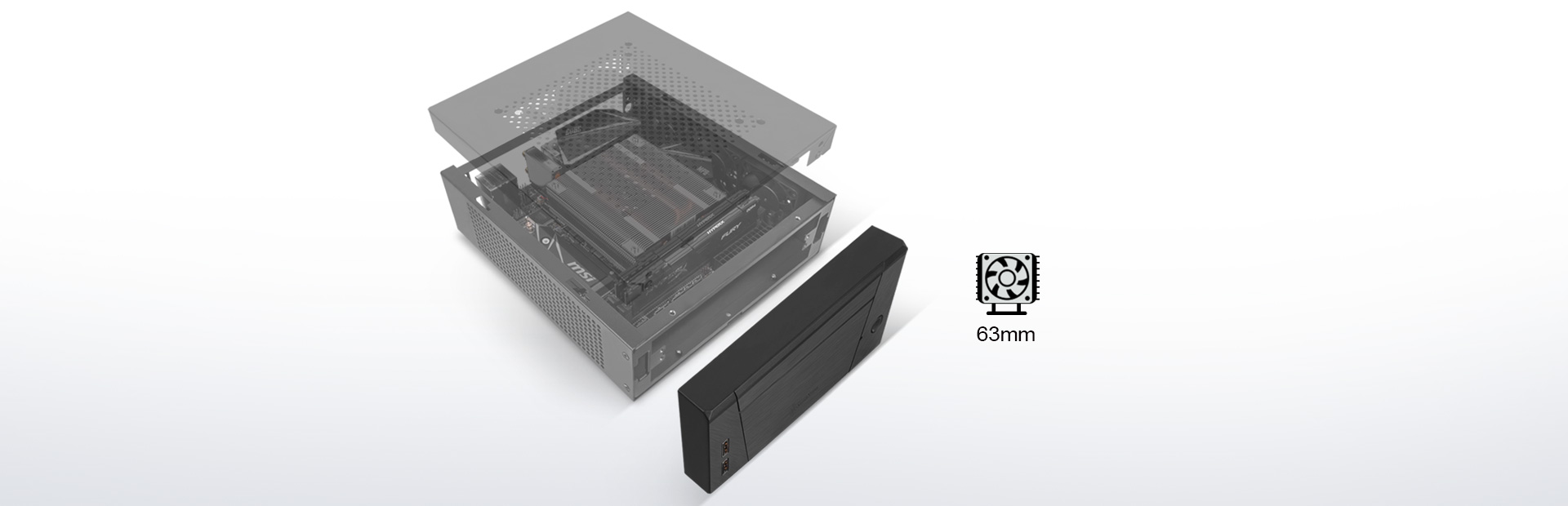
The plus side of this chassis is that whichever configuration you choose, the chassis is always well ventilated, as there are multiple airflow vents around the chassis. This helps keep even the best computers cool even if it’s mounted on the desk, or on the monitor itself.

Since the chassis is small and compact, mounting it on the monitor (at the back of course) using a VESA mount is a breeze. Thus you save space, and limit the usage of wires around the place. You can keep the desk neat and tidy with the VESA mount.

You can also use it in any orientation. Either horizontally on the desk, or keep it upright.

Last but not the least, there are 2x USB 3.0 ports in the front for connecting any USB enabled device. It’s using the Type – A standard, so you can use older USB 2.0 connectors too.

So, would you get this chassis for your compact PC? Do let us know in the comments below.
