
MediaTek has a large enough share of smartphones in the budget, mid-range, and upper mid-range market primarily because of its more accessible price tag for its processors on that tier. It has recently set its guns higher, aiming for upper mid-range and high-end devices with its 5G-enabled line of Dimensity chips, but it hasn’t exactly reached performance figures that can be considered comparable to the top contender in that space. That could slowly be changing if these leaked benchmarks for an upcoming MediaTek flagship is accurate, showing it might finally be catching up to Qualcomm.
We’ve known for a while that MediaTek is working on an interesting new chip, with an architecture similar to that of the Samsung Exynos 1080 and based on TSMC’s 6nm development process. It was christened the “MT6893”. The upcoming chip already managed to turn a few heads with leaked GeekBench 4 scores, being able to outpace the MediaTek Dimensity 1000+ in single-core performance. Even the GeekBench 5 scores show that the MT6893 is not only more powerful in the CPU department than the Dimensity 1000+, but is actually almost on par with the flagship Snapdragon 865, as implemented in the OnePlus 8!
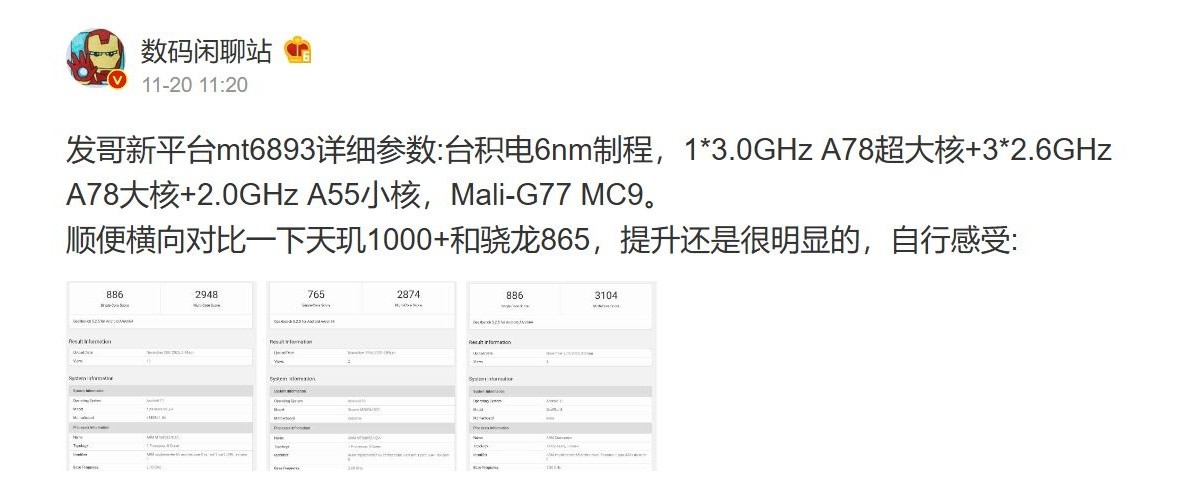
Digital Chat station stated the leaked specs of the new chip.
The translation reads:
Fage new platform mt6893 detailed parameters: TSMC 6nm process, 1*3.0GHz A78 large core + 3*2.6GHz A78 large core + 2.0GHz A55 small core, Mali-G77 MC9.
By the way, compare Dimensity 1000+ and Snapdragon 865 horizontally, the improvement is still very obvious, feel it yourself:
Several smartphone vendors have flooded the smartphone market with multiple chips of Mediatek’s Dimensity product line and even high end Chromebooks are starting to feature their latest chips. Unfortunately, so far Mediatek has been unable to boast of a processor that comes close to Qualcomm’s premium Snapdragon line, let alone beat them. It might be getting there, though, even if it may be one generation late. However the time could soon arrive when Mediatek could surpass their rival’s flagship chipsets! We can only hope it’s a couple of years from now, or less.
Digital Chat station leaked the chip on his Weibo account bring those favorable numbers to light. It scored 886 on the suite’s single-core test and 2948 on multi-core. It definitely beats out the company’s own Dimensity 1000+, with 765 and 2874, respectively, running inside a Redmi K30 Ultra. More interesting, however, is the comparison with a OnePlus 8 and its Snapdragon 865 which scored a close 886 and 3104.
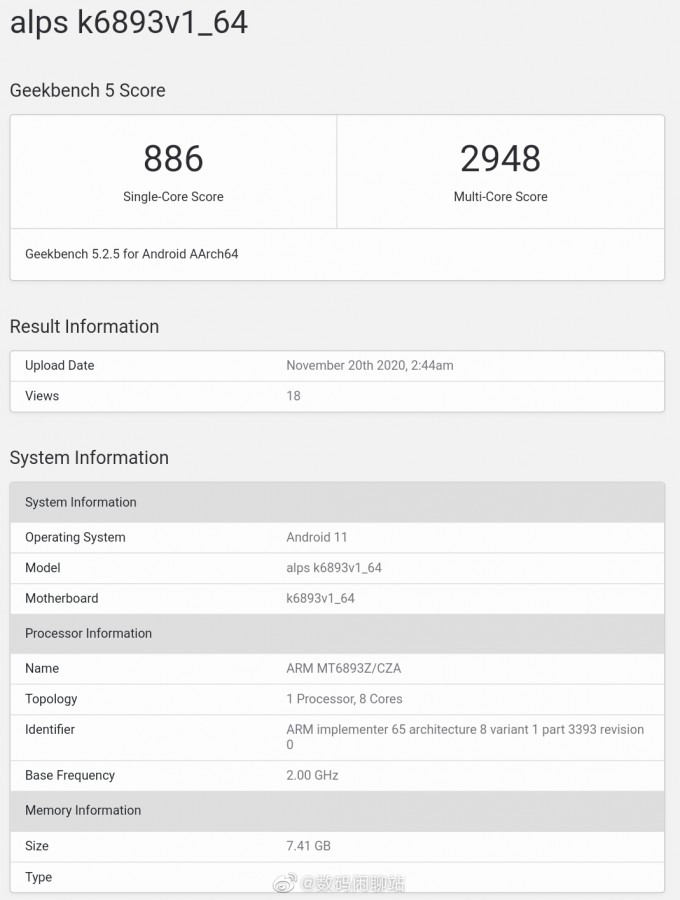
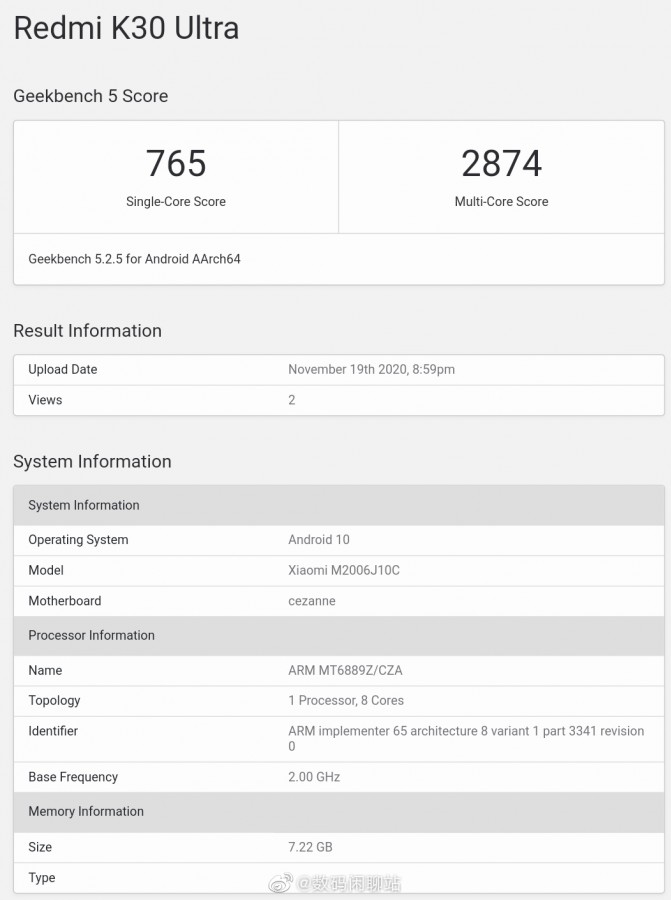
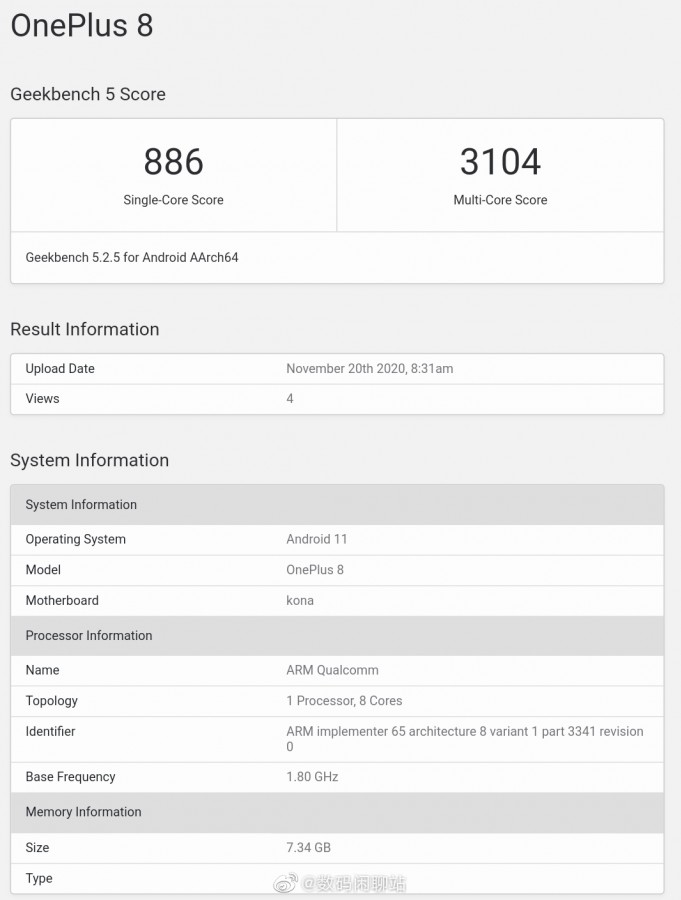
You might think the Snapdragon 865 is close to becoming “old” since Qualcomm is releasing the Snapdragon 875, probably in December, but fret not. It’s still a big achievement for MediaTek that it has come this close to a Qualcomm flagship chip. If they keep up the pace, they could finally catch up with its rival in a year or two.
The MediaTek MT6893 is expected to have a tri-cluster octa-core configuration, with one Cortex-A78 core running at 3.0 GHz, three Cortex-A78 cores capped at 2.6 GHz, and four power-efficient Cortex-A55 cores topped to 2GHz. The chip will support LPDDR5 and UFS 3.0, the most up-to-date memory standards available on mobile, but other details about the chip remain unknown. We should know more about this chip in the days ahead!



