
Windows 10 is still arguably the most popular Desktop OS in the world. However, there are still some things that the Windows 10 OS lacks and therein comes the plethora of 3rd party apps within the Windows ecosystem. It already has a lot of apps to boot with and new apps keep coming up every now and then.
However if you want to add some additional functionality to the mix, or try out something new, here are some amazing apps that you can try out to improve your user experience and generally get things done quicker or be better focused with what you do.
Greenshot : Price – Free
The new windows screen capture tool is a very competent tool in its own regard and does allow for quick snaps of your screen quickly. However the apps limitations quickly becomes apparent when you need to work with multiple screen captures and have a bit of manual control over it.
That is where Greenshot comes into play. You can consider it as the ultimate screen capture tool in terms of sheer functionality alone. The app not only gives you a multitude of options of how or where the screenshot is saved, but it can be quickly summoned via the “Print-Screen” key on your keyboard.
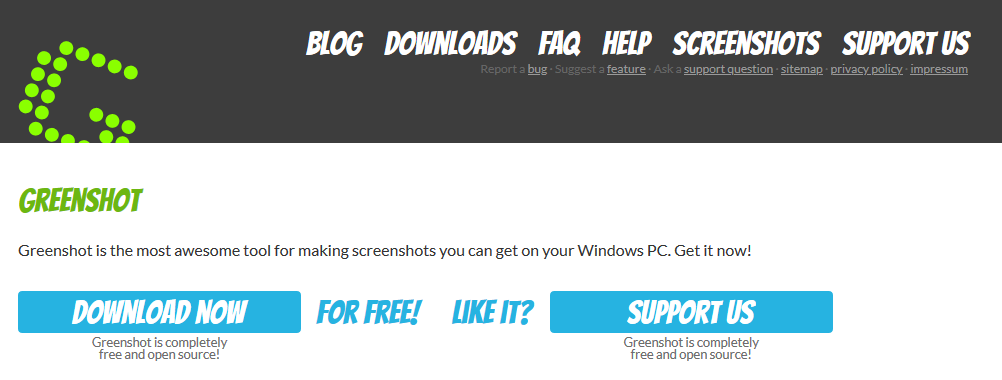
Glasswire : Price – Free/Basic: $39/Pro: $69/Elite: $99
This one might be a bit familiar to LTT fans, as it has been on a sponsor slot for a number of episodes. Glasswire is basically a internet monitoring tool for your PC, that can keep track of how much data have you used, which apps are using what data and if there are any suspicious or badly behaving apps running on your PC. The interface itself is quite pleasing and anyone can just jump in a start using it without having to do anything complicated.

WOX : Universal Launcher for Windows : Price – Free
Wox is the Mac spotlight equivalent for windows. The app is Open Source and the code can be found on github, so no hidden fee associated with it. WOX is basically a system wide search app for Windows, which can be launched from the desktop or via a widget. It is an incredibly effective tool if you want to search for something in your system or on the web from a single window. It is much like the windows search, but more powerful.
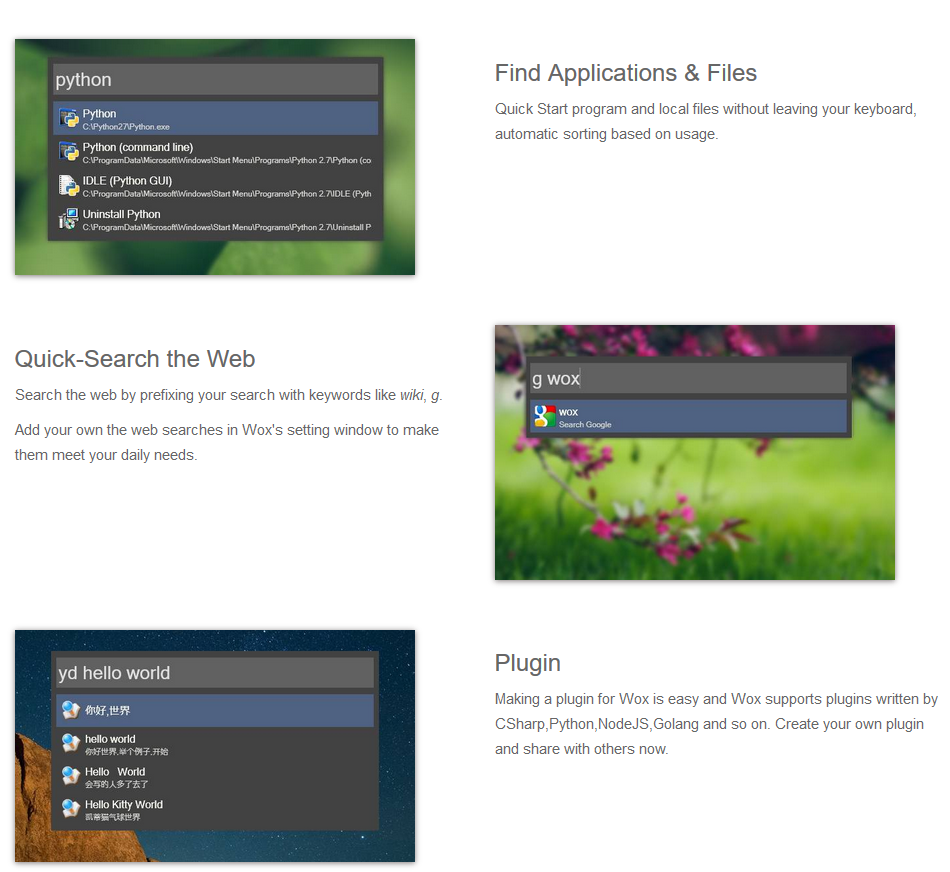
Fast Keys : Paid -$19 (Personal) or $29 (Professional)
Fast keys is simply put is an extremely powerful automation app. You can pretty much automate anything with this app with keyboard shortcuts or mouse gestures- text, actions, commands, apps, clipboard, etc. There will be some learning to do before you can actually use it to its full extent, but once you are set up, this could potentially change the entire way that you use your computer.
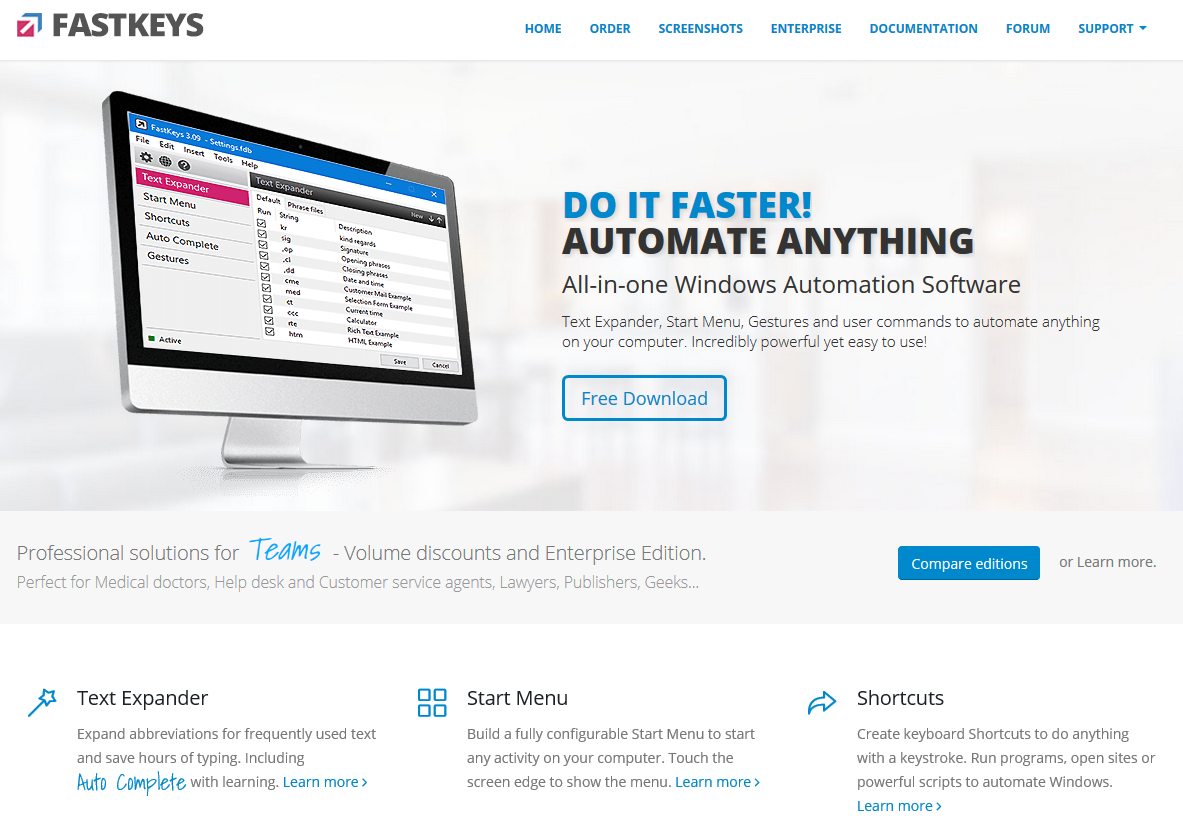
Lightkey : Free (Limited Features); Paid $39.95/Year (Pro) or $69.95/Year (Business)
Lightkey is a one of a kind offline AI powered phrasing app. If you are the type of person that types a lot and could use some better predictive text, then this might just be the solution for you. Its also a spelling and grammar correcting software that can help you get the most out of your conversations, be it typing an essay or conversing with someone over email. Lightkey is free for basic use, but if you want to use some of its better tools such as the AI, then there is a subscription fee associated with it.
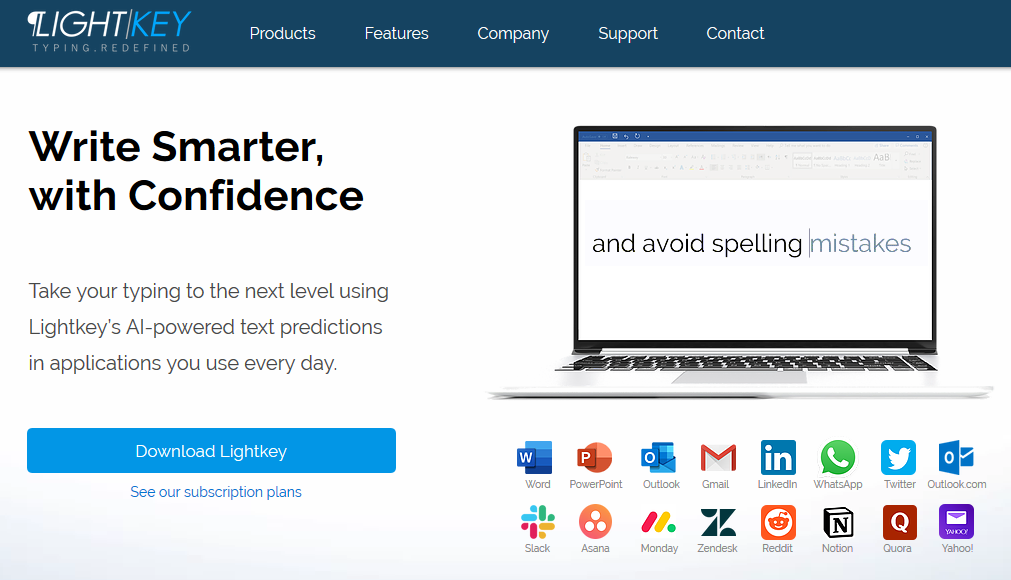
QbitTorrent Torrent Client : Price – Free
QbitTorrent is a popular Open Source torrent downloading tool. While the popular torrent clients like uTorrent or BitTorrent are good enough, they have ultimately resorted to displaying ads in their apps which takes away from the experience. That and the fact that you don’t really get a lot of control over your torrents can really make it a no-no for power users. QbitTorrent has a lot more features jam packed into it, has an overall lower memory footprint and due to its open source nature, hasn’t got any obtrusive ads.
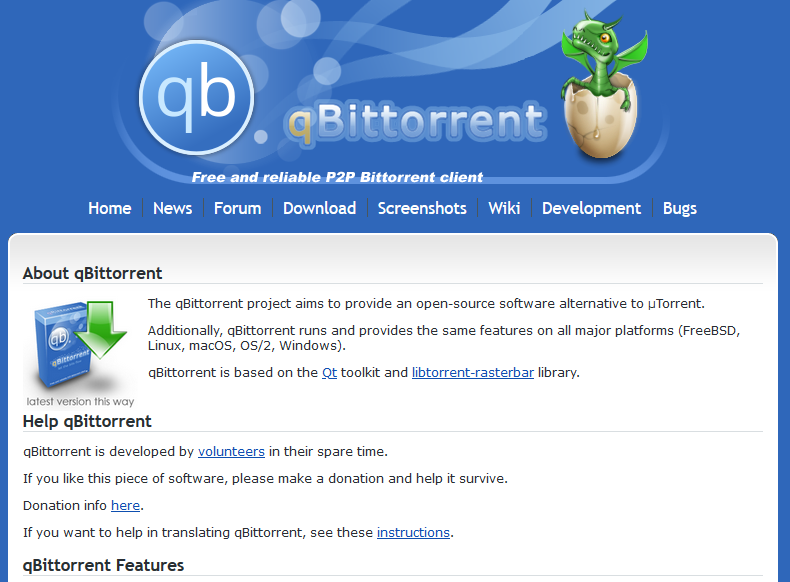
DuckDuckGo Browser : Price – Free
If you want to take control of your internet tracks and generally improve online privacy, then you might want to ditch Google Chrome in favor of DuckDuckGo. If you aren’t familiar with this browser, then it is a product of the DuckDuckGo search engine, which is extremely privacy focused. This browser not only performs well, but also gives you a plethora of options to tweak the privacy settings. It also has support for Android, iOS and MAC. You can also use its own search engine, which is almost as good as Google or Microsoft Bing.
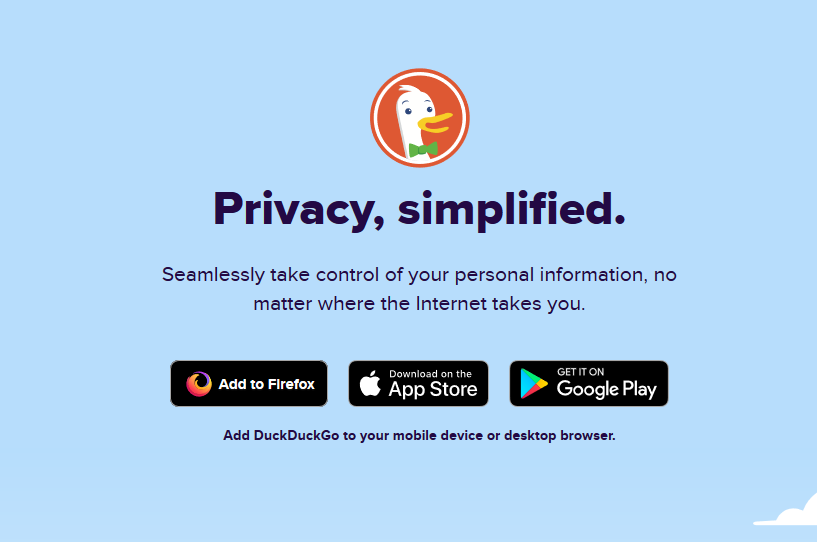
FireFox Browser : Price – Free
Speaking of privacy, Firefox generally doesn’t get the respect that it deserves, but nonetheless, its the defacto browser to go to, if you want to detox from Chrome and its huge hunger for system memory and constant analytics. Firefox has massively improved over the years, to the point that it can be considered an upgrade to Chrome in its current state. It has a robust set of privacy focused tools and a plethora of 3rd party plugins that can be used to enhance the experience even further, without the memory bloat.
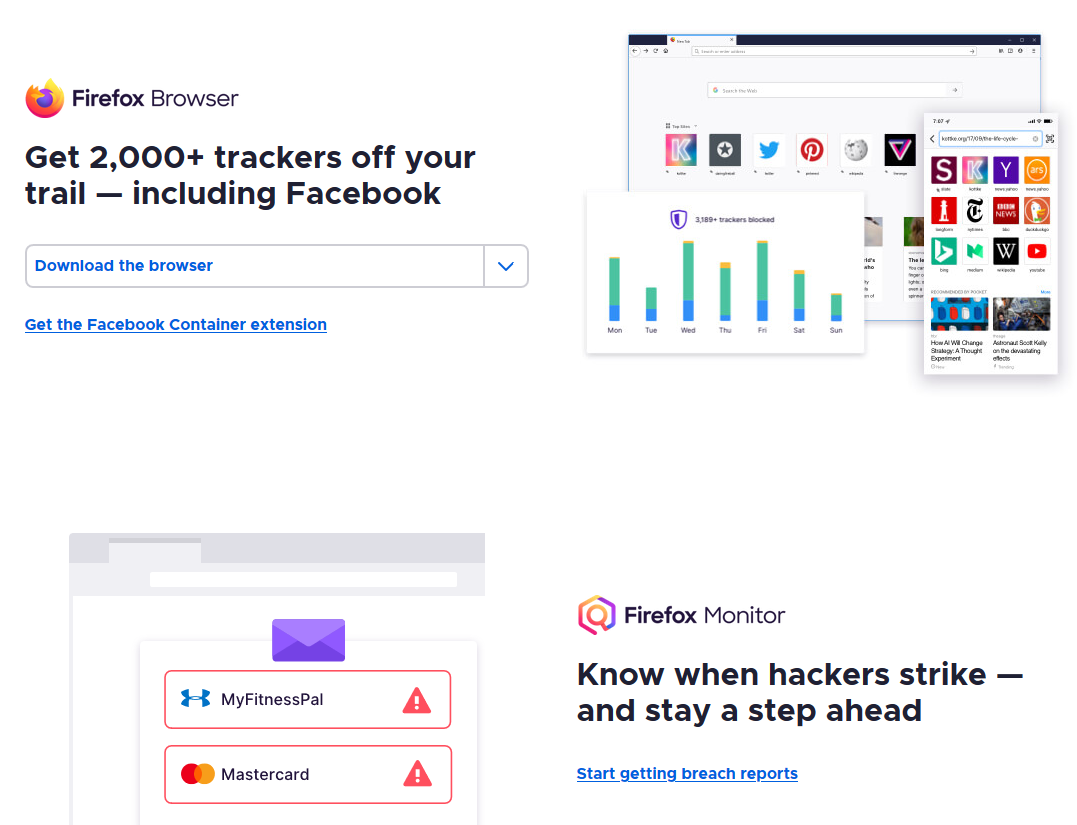
Bitwarden Password Manager : Price – Free (Personal use)
Sticking with the theme of privacy, are you still using generic passwords for websites? Well you definitely shouldn’t as you can leave the password remembering to a password Vault. Which brings us to BitWarden, which is an Open source password manager. Their code is free to audit at github by anyone. Unlike a lot of other password managers, this one really is free and you don’t need to pay any subscription fee to use it. You password is stored on the cloud and have 256-Bit encryption to prevent from getting hacked into. It supports multiple platforms like Android, Windows, Mac, iOS and Linux.
They also have a enterprise version for professionals and subscriptions are very affordable at $3/user.
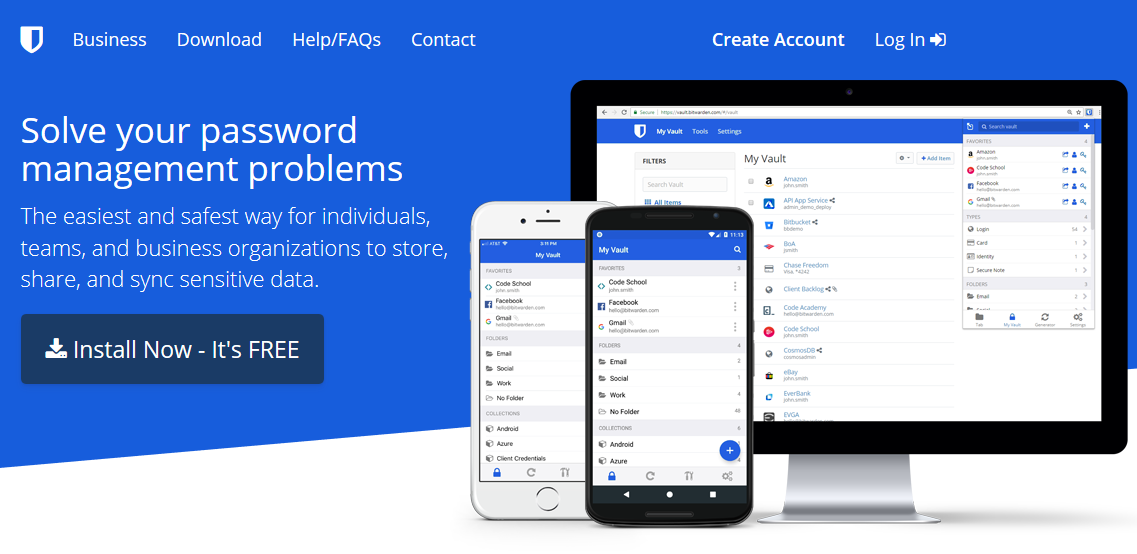
VPN – Express, Nord, Surfshark and Private VPN : Price – Paid (subscription based)
Last on the list of privacy focused tools include 4 VPN recommendations. If you aren’t using a VPN now might be a good time to do so as work from home has increasingly become common and so has the online tracking activities of various websites. A VPN masks your online identity, thereby giving you a layer of protection from online tracking, malicious websites and masking your identity.
Express – $8.32/Month (1 Year Plan)
Nord – $6.99/ Month (1 Year Plan)
Surfshark – $5.99/Month (1 Year Plan)
Private VPN – $3.82/Month (13 Month Plan)

Mailspring Email Client : Price – Free (Personal use) or $8/Month (Pro)
Mailspring is an open source email client, that could be a good alternative to whatever you are using now. It supports host of features such as IMAP and Office 365. It has a clean interface and doesn’t bother you with too too much clutter. Being open source, it has a tremendous amount of support from a large community. It also has a Pro version that has enterprise related features such as email tracking, link tracking, snoozing, mail tracker, etc.
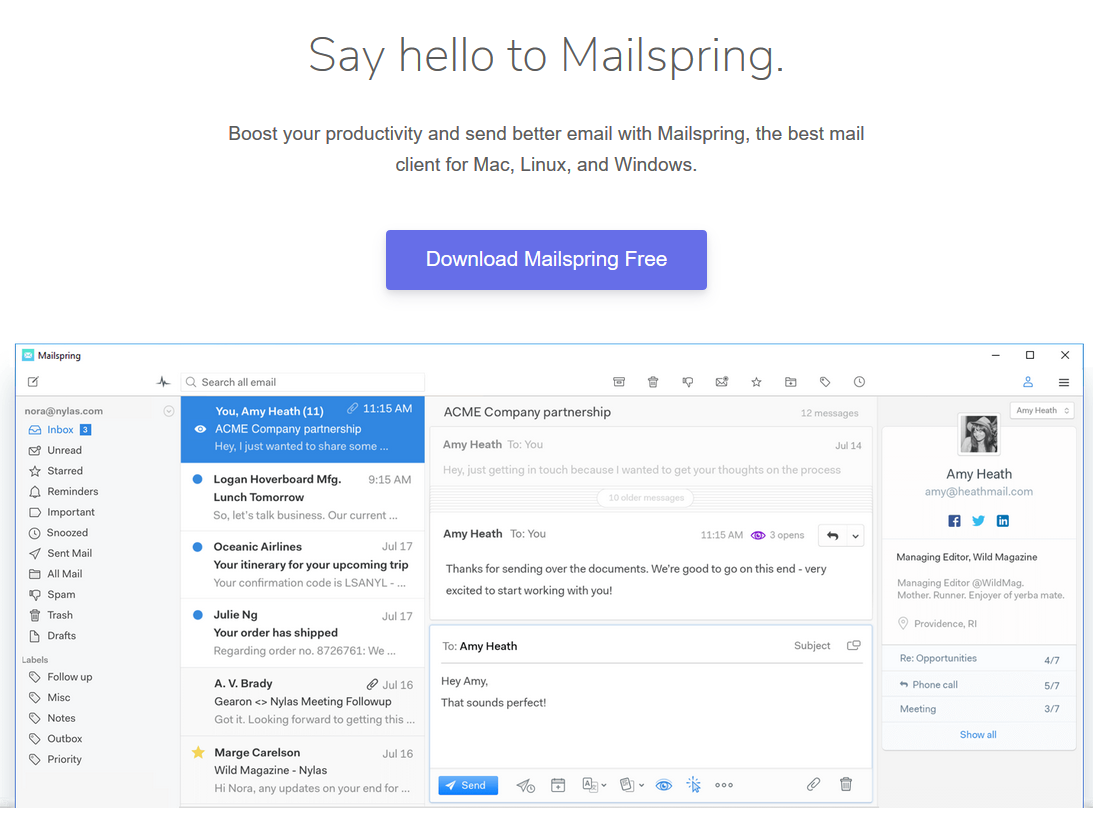
Station : Free
How do we even define Station? If you are the sort of chap that has accounts across multiple platforms and usually have to use them app everyday, then this smart browser could just do the trick for you. This gives you an unified interface for all your apps and messaging services and could just be the tool of choice for the social media junkie or the productivity freak. Seriously, give this a try. You’ll love it.
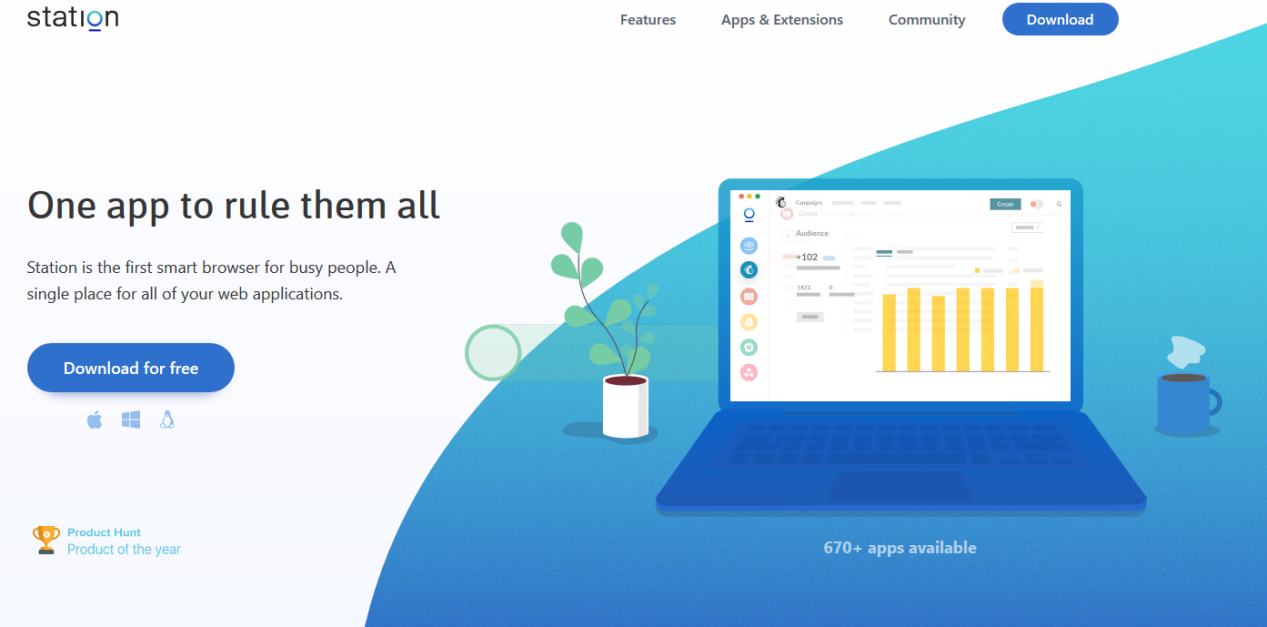
Rambox : Price – Free (Community Edition) or $4/Month (Subscription) or $144 (Lifetime)
Much like station, Rambox is a free Open source emailing and messaging app. It helps you consolidate your work space into a single window, so that you can work free of distractions. There is a free version for home users as well as paid versions that offer nifty features such as ad-blockers, spell check, themes, etc.
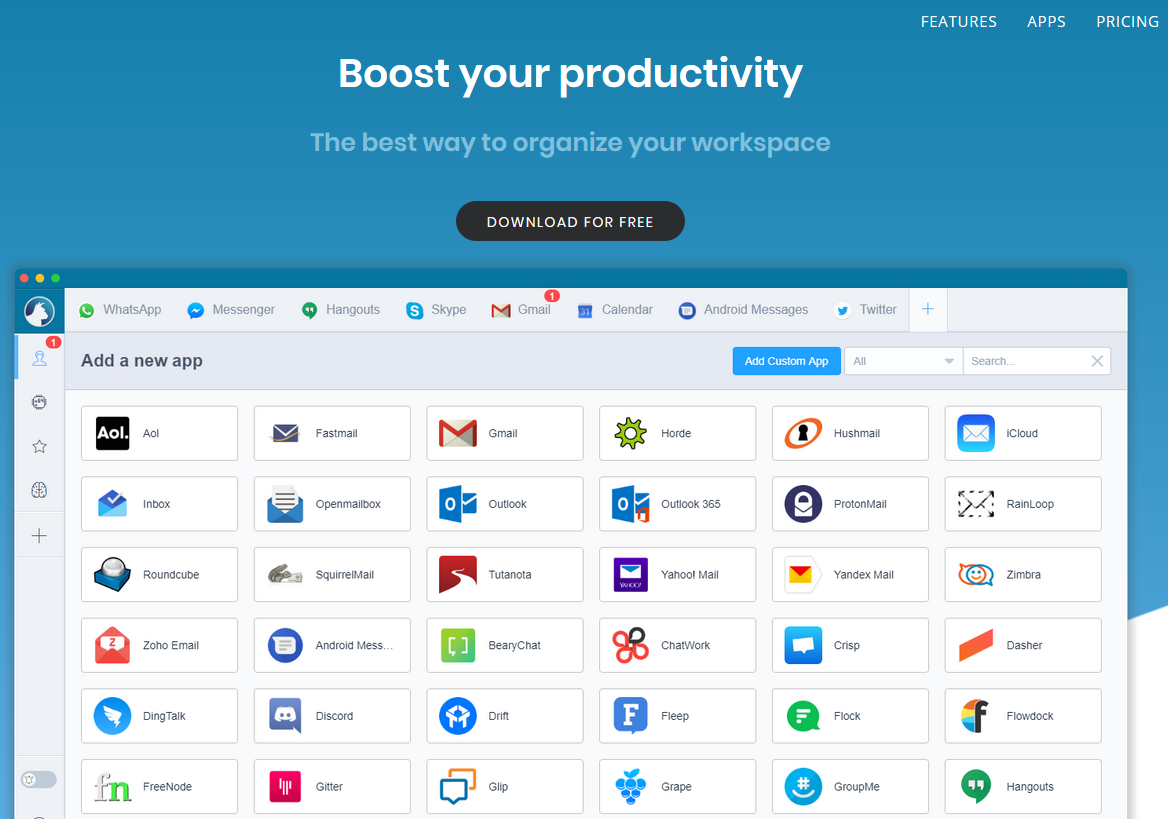
WPS Office : Free (Ad-Supported) or $29.99/year (Premium Subscription)
WPS Office is a complete suite of tools that aims to replace Microsoft Office for free on Windows, Linux, Mac OS, iOS and Android. This app is probably the closest in terms of UI and functionality to Microsoft office. Furthermore, it has tabbed browsing so that you don’t have to open multiple apps in different windows and switch between then. You can simply have one document in one tab and a spreadsheet in another. It also supports opening of URL’s within the app itself, making it sort of a web browser too. The vast array of features alone makes it worthy of trying out. The only things that can make someone dislike it are -1. It is a Chinese product and is regulated with China’s app guidelines and 2. The free version is actually ad-supported. So every now and then you might have annoying ads popping on your desktop. If that is something you can live with, then its a very good alternative to MS Office.
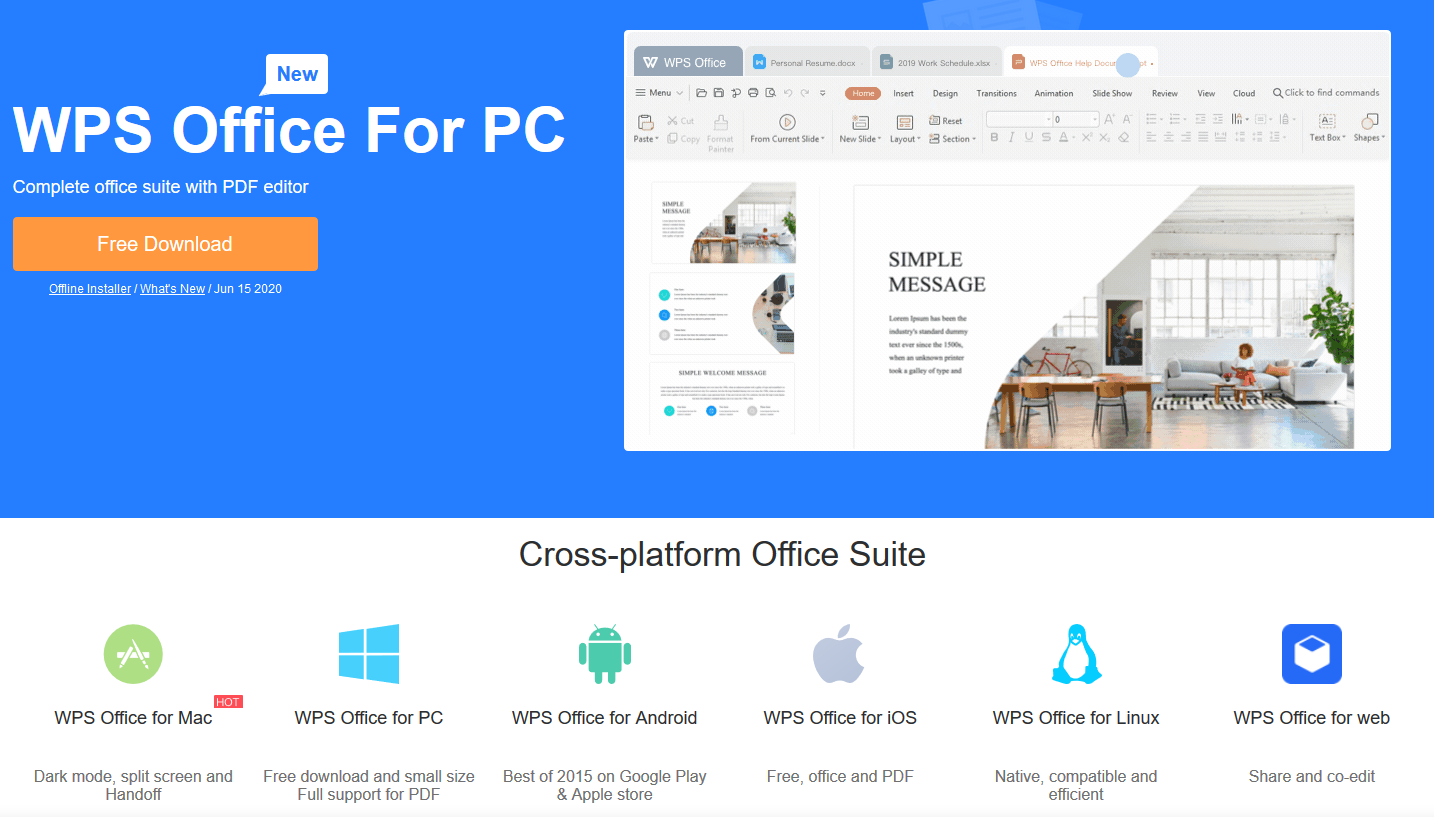
Sumatra PDF : Free
Sumatra PDF is a lesser known PDF viewing app that might have just slipped under the radar for far too long now. However, this app packs an unique advantage over other other PDF apps; The number of supported formats. While most PDF apps are limited to, well, PDF’s, Sumatra supports eBook (ePub, Mobi), XPS, DjVu, CHM, Comic Book (CBZ and CBR). This means that you save installing on another app, that would just be used to read these formats.
Is Sumatra the best PDF app out there? NO. Not by a long shot, but for the average home user, the format support more than makes up for its lack of features. We actually recommend using it alongside WPS Office which also supports PDF.
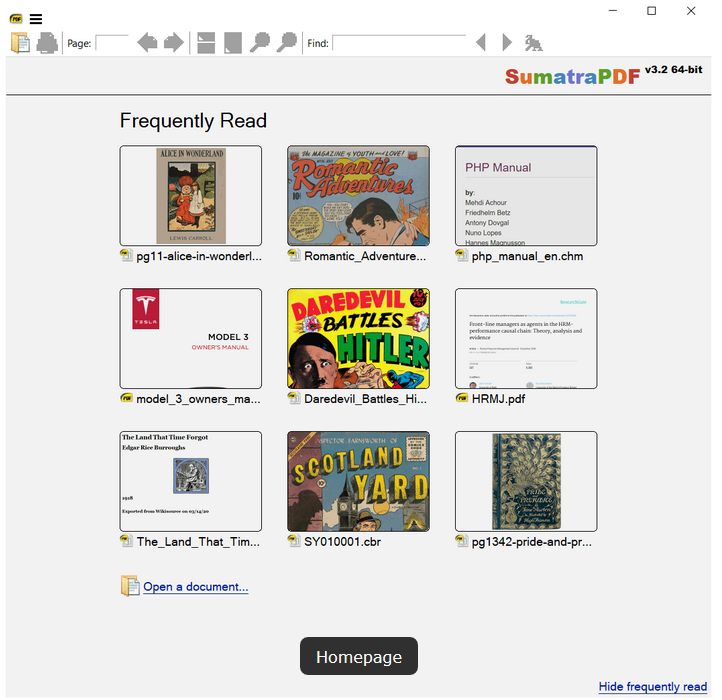
EdrawMax : Price – Paid : $139 (Perpetual License)/$179 (Lifetime License)/$99 (Annual Subscription)
Edraw Max is a diagram design tool, built for beginners and pros alike. You can design, pretty much any diagram related thing like Mind maps, floor plans, flowcharts, infographics and so on. The best part is that, anyone with even a basic idea for any diagram, can quickly and easily create professional looking charts with minimal fuss. Its easy and fun to use and takes up minimal resources. It is cross platform and supports, Windows, MacOS and Linux.
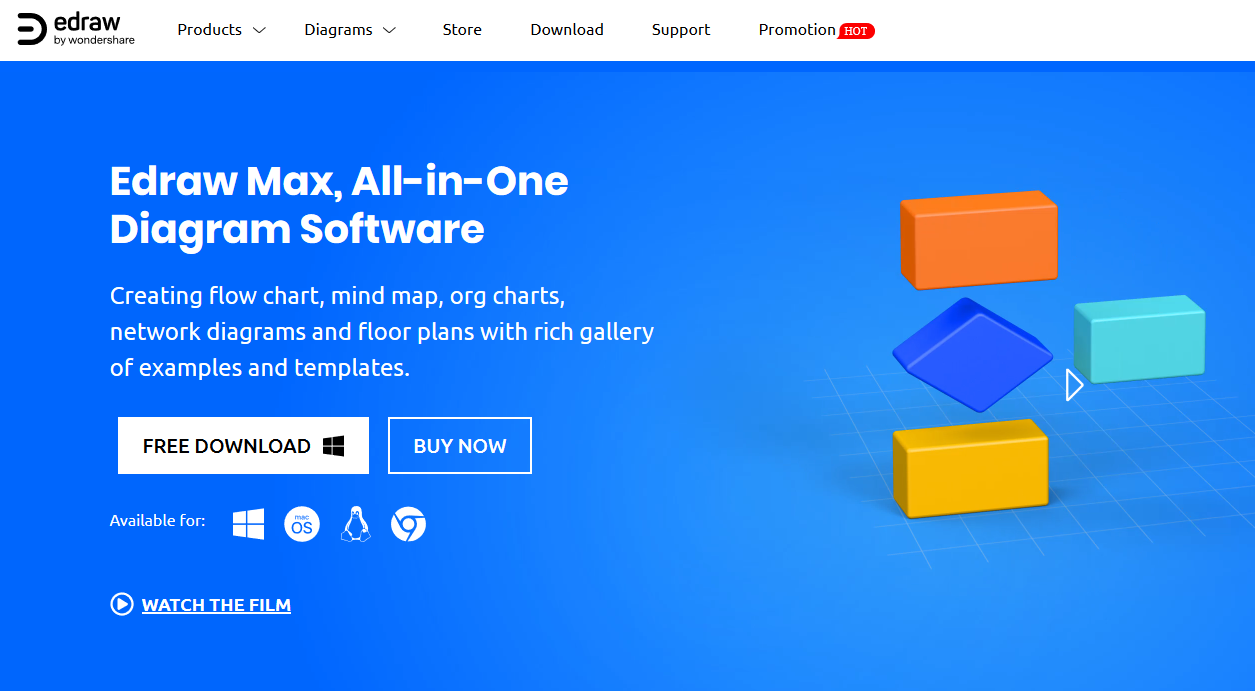
Affinity Software Suite – Paid
Adobe pretty much dictates the entire market when it comes to creative tools for professionals. However, not everyone can cough up the enormous amount of money that Adobe charges you in subscription every year. So if you want an alternative, that is just as good, but has licenses for individual, then definitely check out the Affinity Store.
The affinity store sells three main tools – Affinity Photo, Affinity Designer and Affinity Publisher. But other addons, such as brushes, effects, fonts and texture packs are available for purchase as well. The apps themselves are very well priced and available as one time purchase licenses.
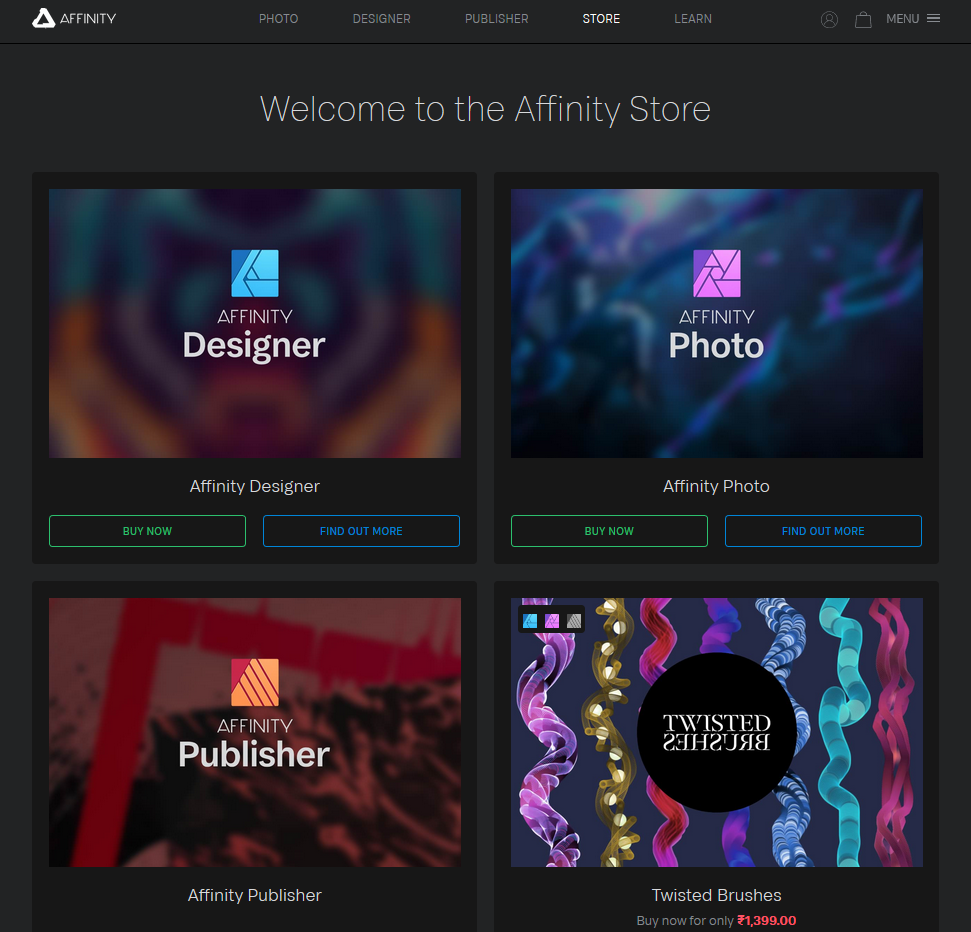
Kodi Media Player : Free (Donation Supported)
Kodi (Formerly XMBC) is an Open source media player developed by the XMBC/Kodi Foundation. Kodi is maintained and developed by independent volunteers all over the world. The app itself is very polished and can run across multiple devices and multiple platforms. It boasts of some amazing features like Cloud streaming, Live TV, Photo Viewer, support for all popular formats, x265 playback, etc. It also has a long range of plugins that can add additional functionality to the already vast feature set.

Revo Uninstaller Pro – Free/Paid – $24 (Per License Single PC) or $29 (Portable Version)
Revo Uninstaller is a 3rd party program removal tool. Now you might be wondering why this is even a recommendation, when windows already has a great tool built into it, that does the job just as well? Well not quite. You see, while the add/remove programs do uninstall the apps from the hard drive, traces of it are still present in the file system and registry. What Revo Uninstaller does is remove these leftover items as well, so that you get a truly clean uninstall of the app from your system.

O&O Shut Up 10 : Free
Windows 10 by default has a lot of analytics built into it, which effectively monitors a lot of parameters inside the system and sends reports to Microsoft. This may seem like a good idea on paper, but in reality it does impact performance and invade privacy. O&O Shut Up 10 is a nifty little tool that is easy to use and presents you with options to disable most of the built in telemetry within windows. It can also be used to control certain aspects of the system like stop automatic windows updates altogether and enable disable built in windows apps.
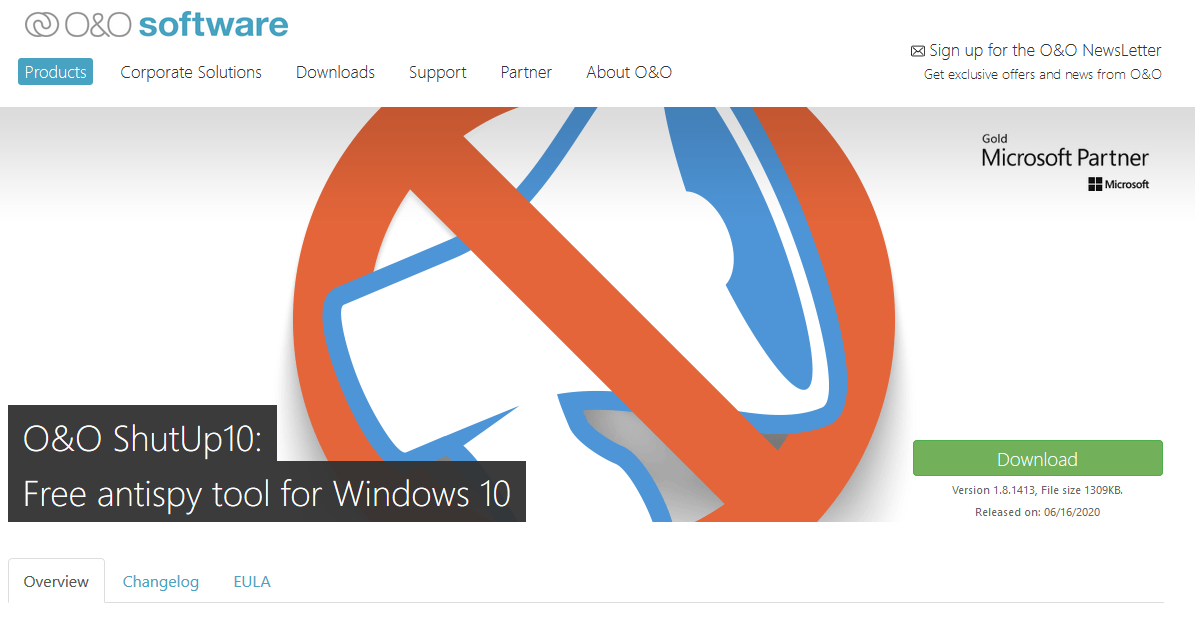
Dim Screen : Free
This is a tiny little application that might just save your eyes if you are used to working longer periods of time in front of a computer. The Dim Screen app runs in the background and dims the screen with a simple click. You can also adjust the level of dimming that you want and assign hotkeys to increase or decrease dimming within the app. This is a convenient solution for those that are looking for a quick and easy way to dim the screen, without having to go through the menus of their monitors.
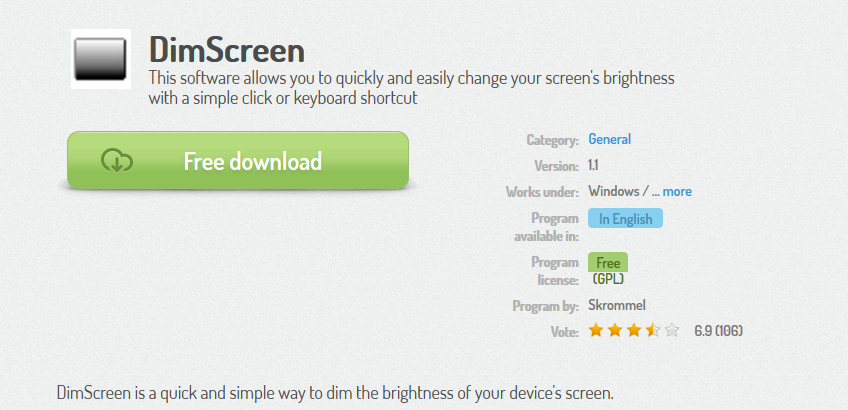
Conclusion
Windows has a very rich app database and there are new apps popping up every day. That being said, we hope you liked this list. Do leave a comment if the app list helped you in some way or another.



