PDF, something we all computer enthusiasts know about. All the documents we read or download from Internet are mainly in the PDF Format. If you don’t know about PDF, it means Portable Document Format and well the name says everything about it so I will not go into detail. Also, you will need a separate application or software to view PDF files. There are tons of such softwares available to download (free or paid) and if you’re finding it difficult to select the good one, here we are to help you 
PDF Studio is one of the all in one PDF viewer and also the PDF editor. The software provides a lot of features which will be listed at the end of this article so you better keep reading. You may be thinking about Adobe Acrobat Reader. We used it for days and all we can say is that PDF Studio is one of the best PDF viewer and editor out there in the market and you get all great features in just a very cheap price of 89$ which is a one time investment 😀
Yes, it is the most downloaded PDF editor right now but what if the same features are available for a cost almost half of Adobe Acrobat Reader? So, thats why we are sharing this impressive software here as it is not much expensive. If you don’t want to buy it for the very first time then you can use the trial version first. If you find that useful, you can then buy the PRO version, which we will recommended you to buy due to the amazing features. So, as said before, here are the main features which the PRO version offers –
- Interactive Form Designer
- OCR (Text Recognition)
- Content Editing
- Permanent Redaction
- Compare PDFs
- Optimize PDFs
- Digitally Sign PDFs
- Advanced PDF Splitting & Merging
- Batch Process Multiple PDFs
- Precision Measuring Tools
- PDF/A Validation / Conversion
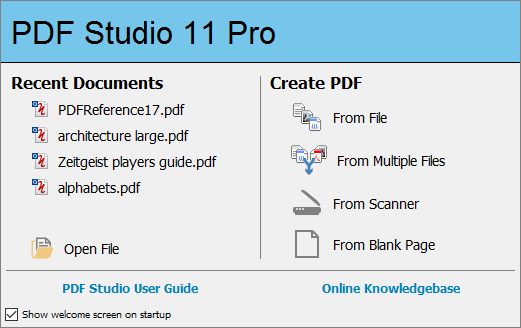
And the list goes on! Moreover, As you can see above that the software’s interface looks very simple and thats why I like it as it makes everything very Easy to use. The software also allows the user to convert one format into any other! The conversion includes-
- Convert PDF to Text
- Convert PDFs to images (JPEG, TIFF, GIF, PNG)
- Convert images to PDFs (JPEG, TIFF, GIF, PNG)
- Convert Microsoft Word and Text files to PDF
- Convert PDF to HTML5 / SVG
- Convert to Fast Web View (Linearize PDFs)
- Convert to PDF/APreflight for PDF/X and PDF/A
Overall, we loved using the software and have to say, the company did good job with it. It was easy to use, fluid and runs quite great in any PC. A must run for all those PDF freaks out there. We have provided the link to purchase it from below, though you can try out the product before making the purcase! Also to be noted, if your PC suffers from MSVCR120.dll is Missing, then visit the link and also, how about you to get help with file explorer in windows 10 without any efforts and fix any issue you are facing?

I found very interesting and nice keep sharing awesome shared shareit for windows 10