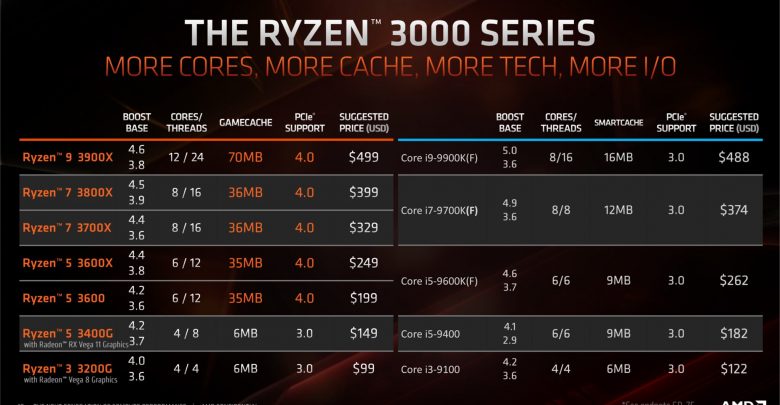
AMD Really did us a solid when they took the wraps off the 3rd Generation Ryzen Desktop Processors. The lineup consists of CPU’s that cover almost every budget and at competitive price points. On top of that AMD has really closed down on its Single Core Performance, which is now almost at par with that of Intel’s. But there is also a lot of speculation surrounding AMD’s Ryzen processors and it might potentially put off new PC builders when picking up AMD over Intel.
So let’s attempt to debunk a few of these misconceptions:
Parts Selection:
RAM
It used to be that AMD had memory compatibility issues with its First Generation Ryzen CPU’s. Well Not anymore, although memory still plays a drastic role in how your Ryzen CPU performs overall.
Generally speaking, Ryzen memory compatibility isn’t so much an issue as the speed and timing of your RAM module. Although not as bad as First Generation Ryzen, the 3rd Generation Processor’s Infinity Fabric is still dependent on faster memory to perform optimally. Although the performance loss isn’t a whole lot significant when when using slower memory.

AMD Recommends that the RAM speeds be kept at a 1:1 proportion with the Infinity Fabric. What that means is that Infinity Fabric and the memory be in sync at the same input speed. So for example, if your Infinity Fabric is clocked at 1800MHz, your DRAM’s Actual Clock should also be clocked at the same speed.
However if you happen to use slower memory, then a general workaround will be to overclock the Infinity Fabric faster than the RAM, which will introduce latency, but you will also re-gain some performance. As a general rule of thumb, any memory having a stated speed of 3200Mhz to 3600Mhz with tight timings is a good choice.
YouTube Channel Linus Tech Tips did a very well documented study on these RAM timings and their performance Impact and it is a must watch if you want to get into the details of performance impacts of higher or lower clocked RAM.
Motherboard
One of the best thing about AMD is that they don’t change sockets very often and the case of the Ryzen 3rd Generation Processors is no different. The CPU’s can run on Virtually any AM4 Socket Motherboard, provided that the manufacturer has updated its BIOS. This gives you a very wide array of selection, depending on your budget. However we don’t recommend pairing a high end Ryzen with a budget motherboard, mainly because of stability and efficiency woes that it can introduce.

But if you can spare a bit of cash, then the new x570 chipset is the current benchmark of a solid base for any build. It is also ahead of Intel as far as technology goes, because the x570 boards are PCI-e 4.0 enabled, which is the brand new and fastest interconnect in the industry at the moment.
If PCI-e 4.0 isn’t a big deal, then any mainstream B450 Board should do the job efficiently by default. AMD hasn’t yet launched any lower tier chipsets for the 3rd generation Processors like “B550” (going by their chipset naming), so there are plenty of compatible B450 motherboards with updated BIOS’es that can handle Ryzen 3rd gen.
Here is our guide for pairing CPU’s with motherboard classes:
Athlon – Ryzen 3 Class CPU’s: Recommended Chipset A320/ B450
Ryzen 5 Class CPU’s: Recommended Chipset B450/X470/X570
Ryzen 7: Recommended Chipset X570 (but B450/X470 chipsets should work just as well)
Graphics
This is a tricky one to recommend as in the end, it all comes down to game preferences. Currently Nvidia is the reigning champion of the enthusiast class of GPU’s but that being said, AMD isn’t far behind.

Along with the 3rd Gen Ryzen, they also introduced the RX5700 and the RX 5700XT GPU’s, built to take on the affordable mid-range market (an area where AMD generally dominates). Performance wise, they are in between the Nvidia RTX 2060 Super to the RTX 2070/2070 Super. But it all generally comes down to game optimization and the target resolution that you plan on gaming at. Also RAy Tracing isn’t as mainstream yet, but if you are after that extra visual candy or require the RT Cores for experiments, Nvidia is your only choice.

GPU Pairing with CPU
Athlon – Ryzen 3: Nvidia GTX 1650 or GTX 1060 3/6GB or Onboard Vega Graphics
Ryzen 5: GTX 1660ti, RTX – 2060, 2060 Super, 2070, 2070 Super / RX 5700, 5700XT
Ryzen 7: RTX 2060 Super, 2070 Super, 2080, 2080ti / RX5700, 5700XT
Overclocking
Ryzen isn’t really a good overclocker, period. The CPU’s generally come with maxed out clocks out of the box, with little to no Headroom for serious overclocking. Also because of Ryzen’s architecture, Silicon Lottery doesn’t really do much for getting a good OC. This might actually be a blessing for those who don’t know or have the know how to overclock, knowing that their CPU’s are at their optimum performance. But on the downside, investing in expensive watercooling kits becomes a wasted investment because there is very little to gain from an OC.
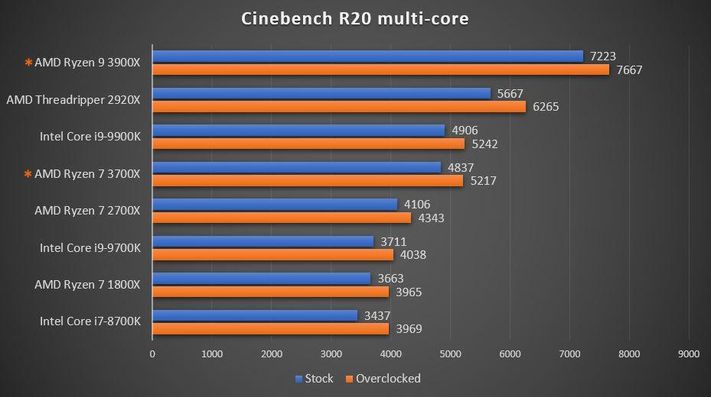
On the flipside, Memory clocks, which can still impact performance is an easier OC and can gain you good performance increments and should be targetted as an area to investigate.
Bottomline, if you are into serious CPU overclocking, Intel is a safer bet as their unlocked CPU’s are still decent overclockers due to the 14nm process maturation versus the new new 7nm Manufacturing process of AMD.
Other Parts:
CPU Cooling
Since Ryzen isn’t a good Overclocker, there is little to no point investing in expensive cooling hardware, as the default AMD coolers do a fair job at keeping the processors under control.
However if you are opting for higher end Ryzen CPU’s, it might be a good idea to get a decent Air or Liquid Cooler to keep the temps from crossing really high threshholds.

Anything like a Noctua NH- U12A or Deepcool Gamerstorm Fryzen should provide sufficient air Cooling for the CPU under stressful loads. For Liquid Cooling, anything like the Cooler Master ML240 or the Corsair H100i should provide more than sufficient cooling, without occupying a big footprint.

Case
Again it matters very little in terms of bigger cases, however one area of consideration should be if you are going for an ITX build. Make sure that you have sufficient room for a decent sized liquid cooler or a High/Low Profile Air Cooler. Also if you case doesn’t have decent ventilation, it might be a good idea to fill in any available slots with additional fans to maximize airflow.

PSU
Ryzen 3rd Gen are generally incredibly power efficient. The 7nm process is very refined and sips power very efficiently. That being said, the main area to consider here is the rated power draw of the additional components like the Motherboard, which in its X570 chipset, is known to consume a fair amount of power if the PCI-e Ports are running at 4.0. Other than that, RGB peripheral’s too consume a lot of power and you should keep an eye on that. However the biggest power draw comes inevitably from the GPU’s and if you are going to a very high end combo, like a Ryzen 7 3800X paired to a 2080ti, you might want to invest in a decent power supply. Usually a decent 650W Bronze Rated PSU is enough for most builds, but depending on the amount of extras that you have, you might need to scale up to 800+ Watts 80+ PSU’s.

Conclusion
If you are going to a Ryzen Build, we hope that this guide was able to help you out. In the end, it all comes down to balancing your build components so that nothing is bottlenecked or chocked. There are plenty of build guides on YouTube that can help you out regarding putting a well performing, balanced Ryzen PC.



