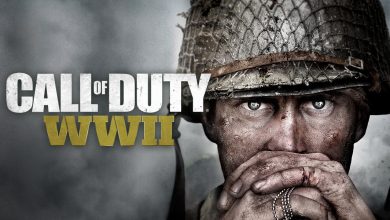Trying to decide whether you should buy a TV or monitor for gaming? While monitors come with higher refresh rates and faster response time and are much better for competitive gaming, TVs are cheaper and larger and you can use them for multiple purposes – watching movies and TV shows, or using it as a video display for both computers and consoles.
In the next few paragraphs well try to answer this age-old question.
The size of the Screen
The biggest difference between a TV and a monitor is the size of the screen (pun intended).
The usual screen sizes for monitors range from 19 to 27 inches while TVs have the advantage here with screens ranging from 30 to 60 inches and some models even sporting 100 inches in size. Even though there are monitors with even greater size (some going to 35 inches), these may not be such a great option – since monitors are designed to be used up close you may have some trouble viewing it properly.

Source: Pixabay
For those who like to play their games from their couch or are the fans of split-screen multiplayer, huge TVs are an obvious choice. Unfortunately, bigger doesn’t always mean better. On a small screen, it is much easier to see the entire screen and what’s happening in front of you without having to constantly drag your eyes from one side of a TV to the other.
Plus, on a big screen, you will have to move the mouse much more to cover the same distance and clicking precisely on small target is that much harder – so it might not be a great option for competitive multiplayer gaming.
Time to respond
The second thing to watch out for is the response time or pixel response time to be more accurate. It determines how fast a pixel changes its color from black to white or from one shade of grey to the other. TV manufacturers don’t usually put this information on the paper as they do with monitors, so you’ll have to do some research.
What makes it unique to gaming is that, when low, it allows smooth camera movement, but if high, response time can lead to extensive motion blur, trailing of the fast-moving objects or potentially, ghosting. Ghosting happens when in an FPS (First person shooter) game an object still appears visible on the screen, while in reality, it has already left that position – not a desirable solution when playing multiplayer competitively.
Monitor response time is generally under 5ms while TVs tend to be over 10ms since response time isn’t crucial to their intended purpose: multimedia. With 15ms you will get visible ghosting and trailing of the fast-moving objects. The safest road to take here is to stick with the renowned brands such as LG, Samsung, Phillips, Sony etc. If you are still worried about potential motion blur, test the TV in person before buying it.
Refresh rate
Monitors usually have a refresh rate of 120Hz, which means that it will display this refresh rate natively and will be capable of displaying extra frames your PC has rendered while you’re gaming.
For the most responsive and fluid fast-paced gameplay, getting a gaming monitor is the best choice possible. Gaming monitor is the king of the game here, since it can have a refresh rate up to 240Hz, several times greater than non-gaming monitors or TVs on the market. Besides faster refresh rate, it also sports better response time – both are a must for playing high-speed games where panels change quickly.
Also, gaming monitors offer variable refresh rate or adaptive-sync technology such as AMD FreeSync or NVIDIA G-SYNC. These two techs remove screen tearing and increase perceived smoothness by dynamically matching framerate to refresh rate.
Unfortunately preventing screen tearing with TVs is much harder, as most of them have 60Hz refresh rate. Some have a 120Hz refresh rate, but with a soap opera effect – when the image looks to smooth to be natural. This is because of TVs with a high refresh rate use “interpolation” – a technology that supposed to convert 60Hz into a 120Hz content. However, it does this by adding fake frames, which has a bad effect on the image and ruins gameplay.
Input Lag
A decisive factor for many, input lag is the amount of time required for your display to receive the signal from your control and execute it. In other words, the time that passed between you taking a shot at an enemy and the enemy getting shot.
Monitors have no issue with this, but TVs are a completely different story. With the advent of flatscreen HDTVs, many players have noticed that their games are unplayable if they don’t enable “Game Mode” option on their TVs. This happened because large HDTVs started using their own dedicated graphics processing hardware to handle higher-resolution signals, and to make the movement look smoother and images clearer – in the end increasing input lag quite a bit.
Look for TVs with low input lag, anywhere from 32ms to 16ms, and be sure it has the feature “Game Mode” previously mentioned. This post-processing bypass mode will decrease it to playable levels.
In conclusion, choosing the type of display depends on your choice of games. If you like to play story-based single player games or enjoy gaming with your friends on the couch TV is a natural choice. But if you are looking for a competitive edge against other players in any fast-paced multiplayer game monitors, and especially gaming monitors, are a clear way to go.