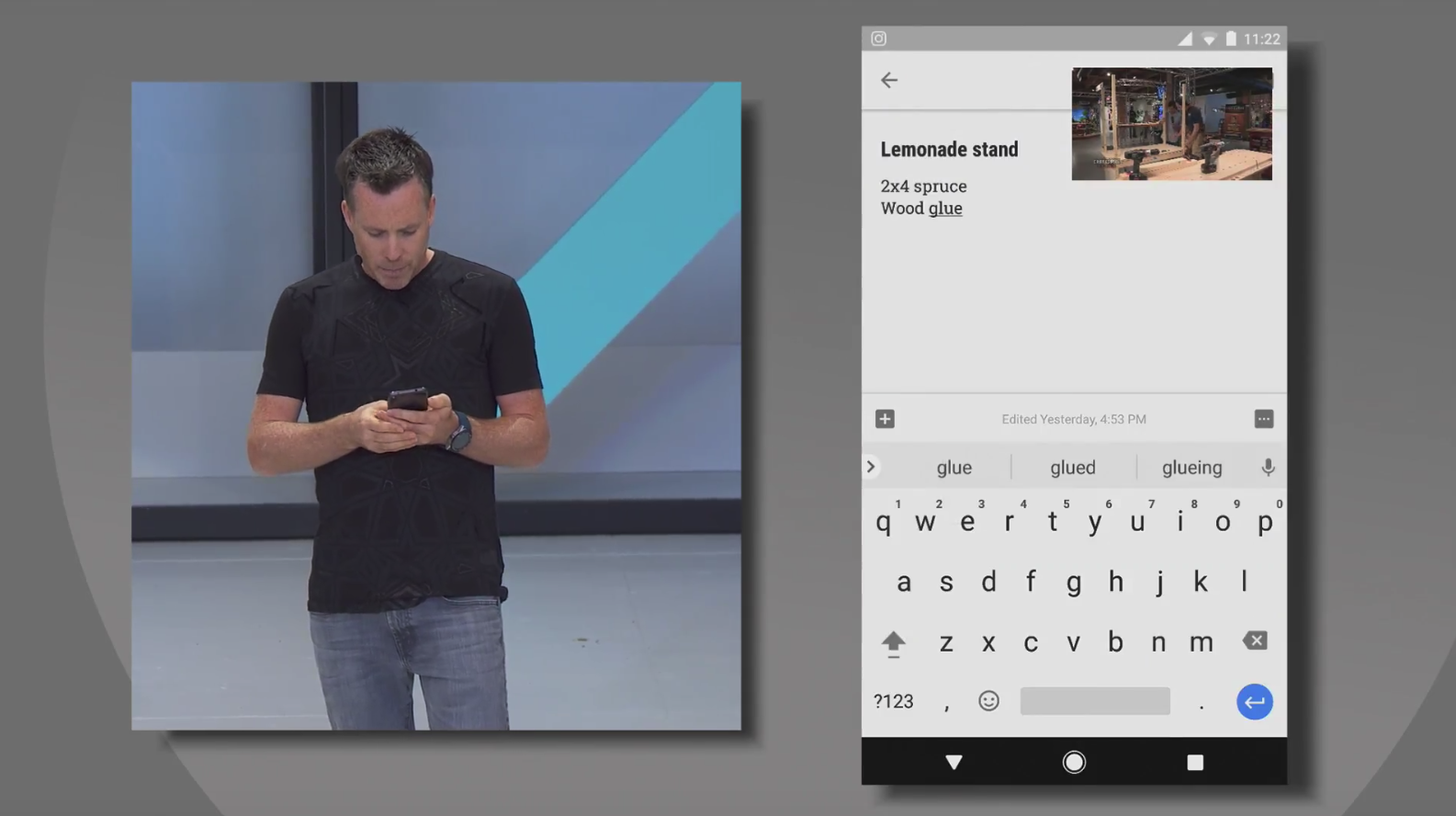Android 11 is finally out. The update is already updated in Google Pixel smartphones, and will come to more devices in the coming days. Much like the past few Android OS updates, there aren’t any radical design changes or features that will completely change how you use your phone, but there are some improvements worth mentioning.
Android 11 is the eleventh major release and the 18th version of the Android mobile operating system. It was released on September 8 2020. Talking of the previous updates, Android OS were named after certain food items alphabetically which is now discontinued since Android 10 release.
Since we are talking about the coolest new features that were introduced with this release of Android OS. So, let’s not write in depth about it, in case you are interested, you can find more information on latest features and API etc on Android developer site.
Coolest Highlights
Manage your conversations
Android 11 introduces “conversations” notifications, they are designed for chat and messaging, and can be presented in pop-up overlays known as “Bubbles” when supported by apps. See, respond to and control your conversations across multiple messaging apps. Then select people you always chat with. These priority conversations show up on your lock screen. So you never miss anything important (pushing them to the top of notifications, and allowing them to bypass do not disturb mode).
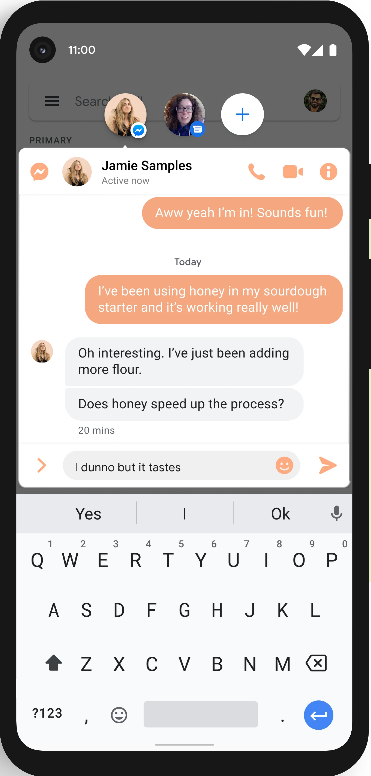
Notification history over the past 24 hours can also be displayed. Chat while multitasking. With Android 11, you can pin conversations so they always appear on top of other apps and screens. Bubbles keep the conversation going while you stay focused on whatever else you’re doing. Access the chat anytime or anywhere.
Improvement in Built-in Screen Recording
Android 11 includes a built-in screen recorder. Screen recording lets you capture what’s happening on your phone. And it’s built right into Android 11, so you don’t need an extra app. Record with sound from your mic, your device or both. Select and share just got easier. Select text from your apps. Grab images too. On Pixel devices, you can easily copy, save and share information between many apps. Like your browser, your delivery app or from the news.
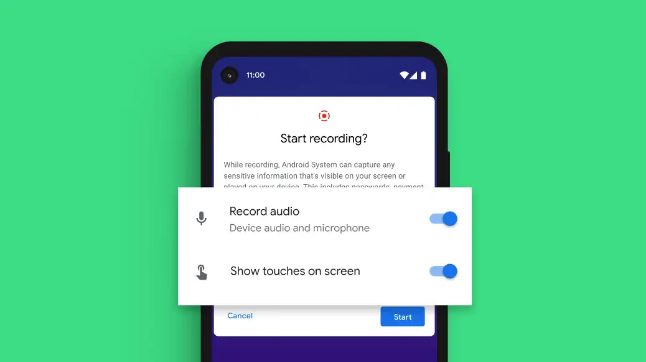
Once you tap on the screen recording quick setting tile there’s a pop-up window asking you to confirm whether you want to definitely start recording. Before starting you can select if you want to record audio through your microphone, or if you want to record the device’s audio directly.
Smart app and new recent app suggestions
When you first set up Android 11 you’ll get a popup asking if you want to use Google’s auto-generated app dock. This means, instead of you choosing the four or five apps you want at the bottom of every home screen, Google populates that area with what it thinks you want access to. So far, it’s not been all that useful, but it’ll likely get better with time as the phone learns usage patterns.
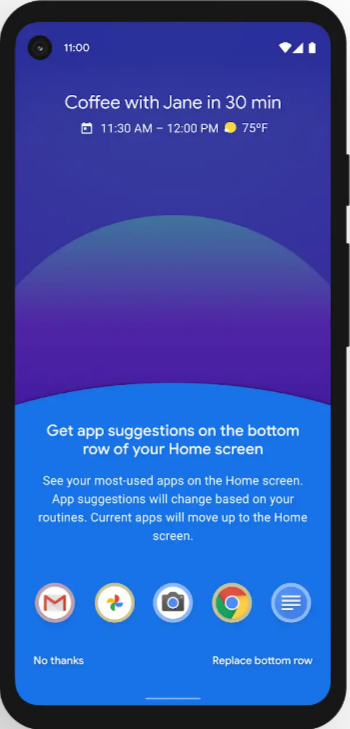
There’s an intriguing change to the recent apps screen in the latest developer preview, which gets rid of quick app suggestions, and replaces it with a screenshot/share option. Plus, the cards showing thumbnails of any recent apps have been made bigger too. Take charge of your data with Android. You choose whether to give apps you download permission to access sensitive data.
Media and Display Controls
Bring your entertainment with you. Media controls are displayed as part of the quick settings area and no longer as a persistent notification. The screenshot button is moved to the recents screen (only on Pixel devices). Apps can be pinned on the share menu. Switch from your headphones to your speaker without missing a beat. Tap to hear your tunes or watch video on your TV. With Android 11, you can quickly change the device that your media plays on.
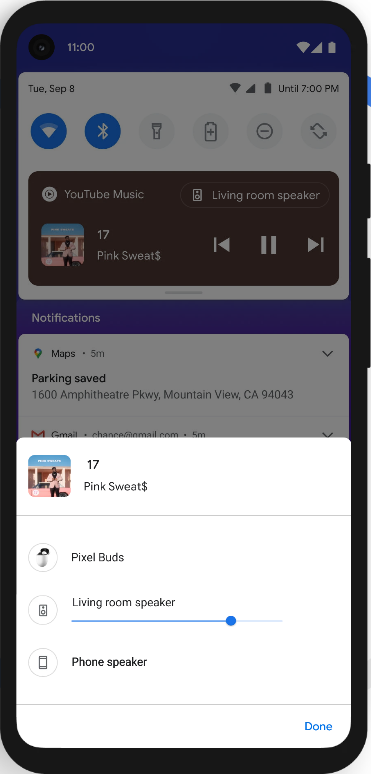
Control your connected devices from one place. Set the temperature to chill, then dim your lights. All from a single spot on your phone. Just long press the power button to see and manage your connected devices. Making life at home that much easier. With Android 11, Voice Access is faster and easier to use. Intuitive labels on apps help you control and navigate your phone, all by speaking out loud. Even use Voice Access offline, for more support whenever you need it.
5G detection API and Dark Theme Scheduling
Android 11 contains various APIs designed for detecting the presence of 5G network connectivity in order to provide enhanced in-app experiences. Android 11 contains new APIs for handling devices with hinged displays (such as foldable smartphones) and ultra-curved “waterfall” displays. A new API can be used to monitor a device’s temperature and adjust application operations accordingly. OpenSL ES is deprecated in favor of Oboe. Android 11 supports wireless debugging.
It was pretty exciting when Google finally introduced a native dark mode to Android 10. However, it was fairly simplistic, it was either on or off. Meanwhile, Android skins from other manufacturers allow users to control when and why dark mode should be activated. With Android 11, users can now schedule the dark theme using one of two different metrics. You can schedule a dark theme to turn on or off when the sun sets or rises. You can also set up a custom schedule for dark mode activation if you wish.
Privacy and Security
With Android 11, you get even more security and privacy fixes sent to your phone from Google Play. The same way all your other apps update. So you get peace of mind and your device stays armed with the most recent defense. Security starts at the application layer with our built-in malware defence. Backed by Google’s machine learning, it’s always adapting and improving. Every day, it automatically scans all of the apps on Android phones and works to prevent harmful apps from ever reaching them, making it the most widely deployed mobile threat protection service in the world. Finally, full on-device encryption keeps data safe, even when devices are lost.
One-time permissions and auto-reset 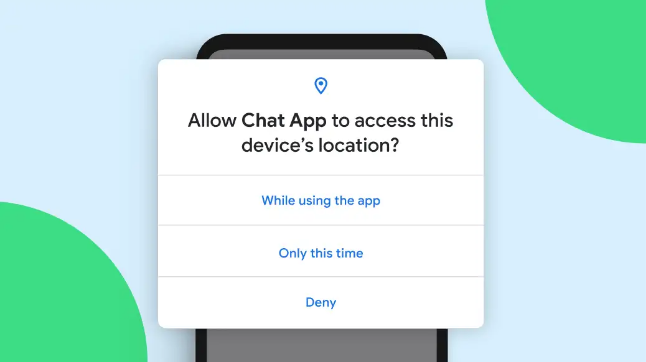
It’s no secret that Google has faced some hefty accusations of negligence over the past few years related to the privacy and security of its users. Thankfully, Android 11 now gives more control over privacy and security to users than ever before. Give one-time permissions to apps that need your mic, camera or location. The next time the app needs access, it must ask for permission again.
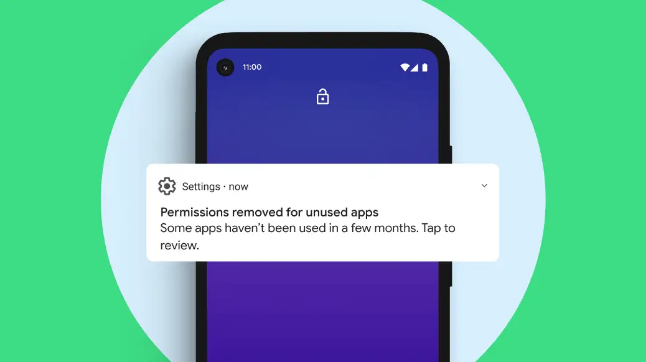
If you haven’t used an app in a while, you may not want it to keep accessing your data. So Android will reset permissions for your unused apps. You can always turn permissions back on. Google Play system updates, With Android 11, you get even more security and privacy fixes sent to your phone, right from Google Play. So your device stays armed with the most recent defense. Android limits broad access to shared storage for all apps running Android 11, so your info stays better protected.
Android 11 provides resume on rebooting, that pick up right where you started. Apps run immediately after an update is installed. So you don’t miss any notifications after your phone has rebooted. Android 11 also supports blocked permissions. If a user denies an app permission multiple times, the app will be blocked from requesting the permission again. Get more control over location sharing with apps that are not in use. So apps don’t get access to more data than they need.