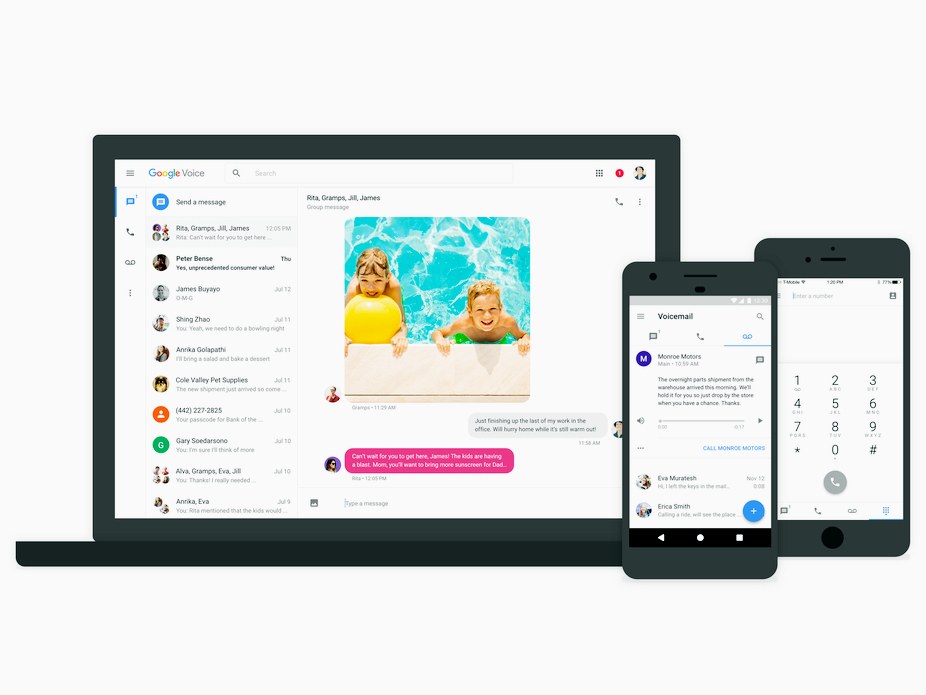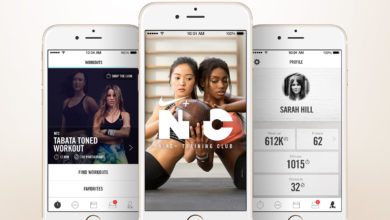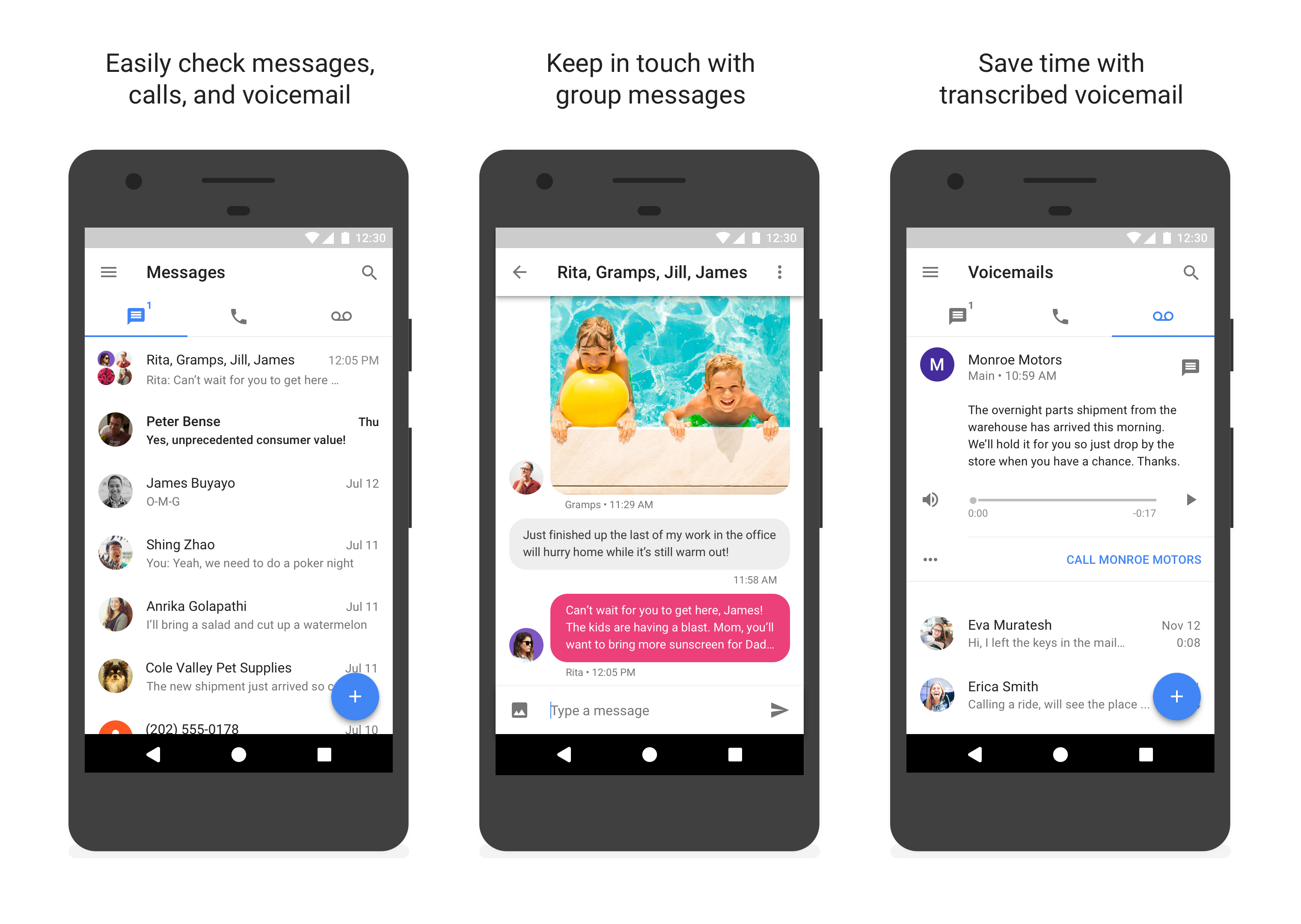
Google Voice released long back but we didn’t see any update or improvements so far since then. But, all of a sudden Google secretly rolled out the first update finally and it’s kinda exciting but, we must say it isn’t anything very special or unique. Just little helpful for the users.
So there’s a new update for the Google Voice rolling out today with more conversation management options, GIFs, and more! But what’s more exciting is that.. nothing more 🙁 😀
Brace yourself, here’s the full list of new updates and features(Android and web) Google posted on the product forums.
- Deleting Conversations – You can now delete entire conversations on Android and Web. To delete an entire conversation, click the conversation > click More > Delete. Note that there is no trash and deletes cannot be undone. Individual messages in a conversation can still be deleted by long pressing on a message in the mobile apps or right clicking on Web. Conversation delete will be coming to iOS in the near future.
- Calling on Web– You can now “make a call” from the updated version of the web interface to any number/contact.
- Do Not disturb mode– We’ve added the ability to toggle Do Not Disturb on/off on Android. When Do Not Disturb is enabled, call and text message forwarding will be paused and there will be a banner to indicate that it is turned on. To set a timer on Do Not Disturb, you will still need to visit the Legacy Google Voice on Web.
- Disable app notifications for text messages (Android Only) – Avoid duplicate notifications if you have message forwarding enabled.
- Conversation archive shortcut (Android Only)– Long-press on a conversation in the messages list to bring up the archive option.
- Gif image search – You can now search for Gifs if you use Gboard on Android.
Mainly, the ability to delete conversations is long overdue. There’s pretty much no trashcan, so deleted conversations are gone forever(dammit). But hold on, Conversations can also be archived via a long-press if you think you might need them again. Then comes Do Not Disturb mode, can be toggle from the app as well. For GBoard users, the built-in GIF search option works in Google Voice now! 😀
Anyways, If you were hoping for Project Fi support, sorry guys. It’s still not available yet. The updated app is rolling out, but you can grab it right now on APK Mirror if you’re impatient! Go!