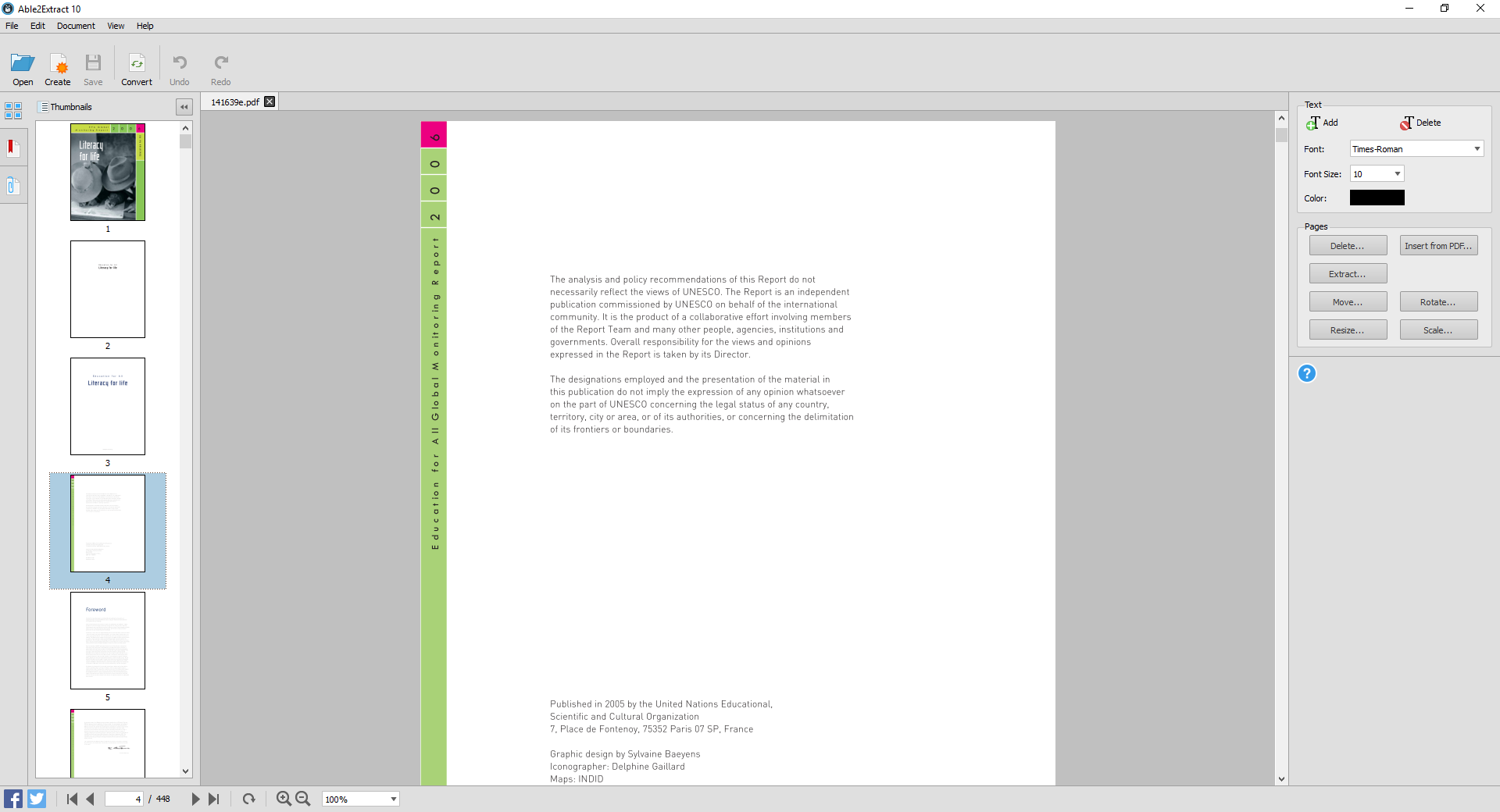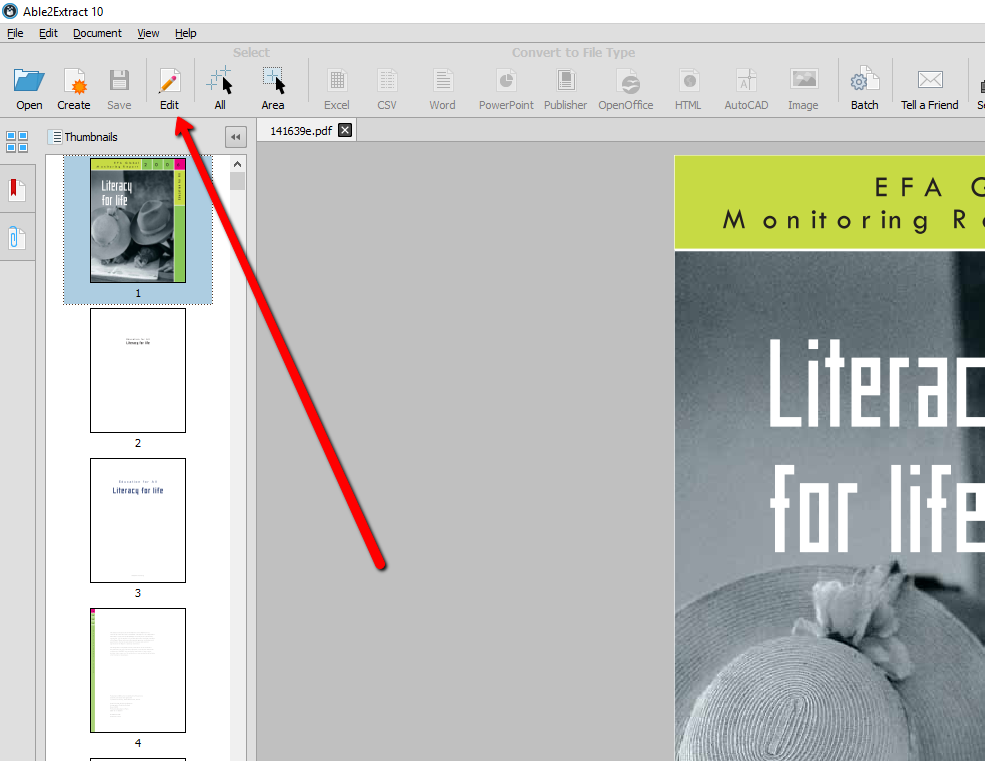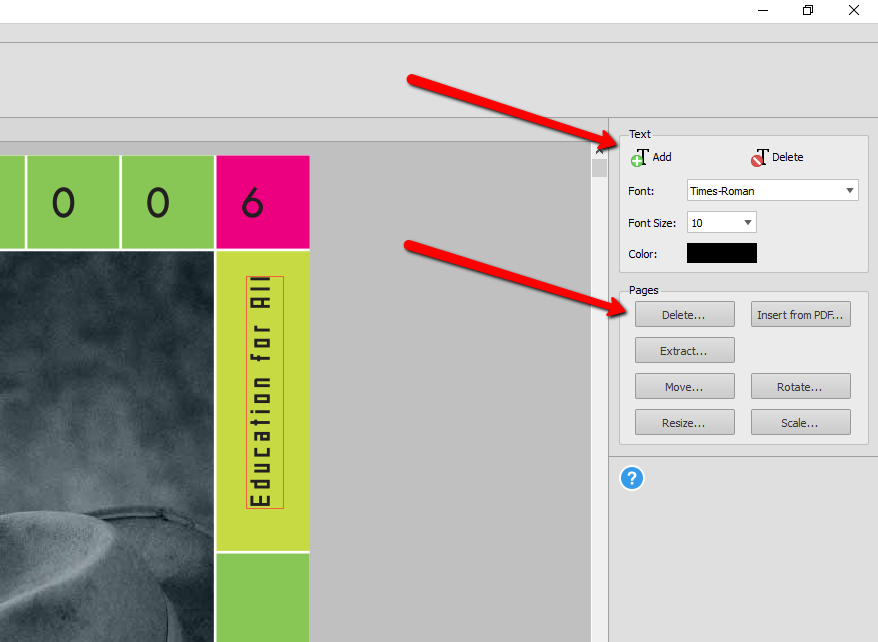Every business professional knows how important document management is. When working on numerous reports and contracts, even a small mistake can lead to tons of problems, which would take a significant time to fix. It can happen that while writing a report for your big client and juggling data from different documents, you make a mistake without realizing it. By the time you figure that something is not right, you could lose hours to find and edit that exact problem.
That is why many digital tools today are created with the purpose of making the editing process more automated and streamlined. Different tools are built not only to save you precious time, but also to help you relax and concentrate on more important things.
Since many of your files are probably in PDF format, there’s one product can help you with faster and smoother text editing. The tool in question is Able2Extract 10 PDF Editor, developed by Investintech — a company that’s been a market leader in PDF solutions for over 15 years. It is a relevant tool for all managers handling various documentation and just about any person dealing with PDF files.
Able2Extract 10 lets you:
- Add and delete text
- Manipulate, split and merge pages
- Edit your PDFs with instantly visible changes
- Convert into Word, PowerPoint, Excel, AutoCAD, and much more.
Check out the screenshots below to see how you can edit any PDF in just three simple steps:
- First step
Open your PDF in Able2Extract from any device by clicking on the “Open” button on the top left corner.
- Second step
Click on “Edit” icon in the top menu bar.
- Third step
Use the editing panel to add text, customize font, split, scale and merge PDF pages.
With Able2Extract 10 you will have no need for any other PDF software ever. It can perform all PDF tasks with high quality and amazing results. For more details, download the 7-day free trial and see it for yourself.
If you had any experience editing PDF files with this tool, or any other, feel free to share your experience with us in the section below.